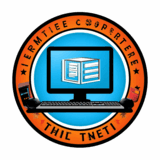Where to Get Help for Codelia CMS Issues: Your Ultimate Guide
Codelia CMS is an increasingly popular content management system beloved by developers and business owners alike for its simplicity and powerful features. However, like any software, users often run into issues that can slow down their work or stop progress entirely. Whether you’re new to Codelia CMS or a seasoned user, knowing where to get help for Codelia CMS issues can save you a lot of frustration and downtime. This article will take you through the best resources, communities, and official channels where you can find reliable support and solutions tailored specifically for Codelia CMS.
Understanding Common Codelia CMS Issues
Before diving into where to get help for Codelia CMS issues, it’s useful to understand the kinds of problems users commonly face. These might include installation errors, plugin conflicts, template customization challenges, database connection failures, or performance slowdowns. Recognizing the type of issue you’re dealing with will help guide you toward the best support channel.
Here’s a quick overview of typical issues:
- Installation and setup problems
- Troubleshooting plugin and module conflicts
- Theme and template customization difficulties
- Database connection and migration errors
- Performance and speed optimization challenges
- Security concerns and update management
Knowing this helps narrow down your search when looking for help with Codelia CMS issues.
Official Codelia CMS Support and Documentation
The first place every Codelia CMS user should turn to is the official support channels offered by the creators of the CMS. The official website often features a comprehensive knowledge base, FAQs, and troubleshooting guides that address the most common issues users encounter.
Knowledge Base and User Guides
The Codelia CMS official knowledge base is loaded with detailed articles and step-by-step tutorials. Whether you want to fix a plugin conflict, tweak your theme, or optimize your database, these resources cover a wide range of topics to help users at every skill level.
Contacting Official Support
If your issue is complex or not addressed in the documentation, reaching out to the official support team can be your best bet. Many CMS platforms offer ticket-based systems, live chat, or email support options for users who need direct assistance. When contacting support, be sure to provide detailed information such as error messages, server environment details, and steps to reproduce the issue. This helps the support team diagnose and solve your problem more efficiently.
Community Forums and Online Discussion Groups
If you prefer peer-to-peer support, community forums are a fantastic resource. Codelia CMS boasts an active and passionate user community where you can ask questions, share experiences, and find solutions that others have discovered.
Popular Forums to Try
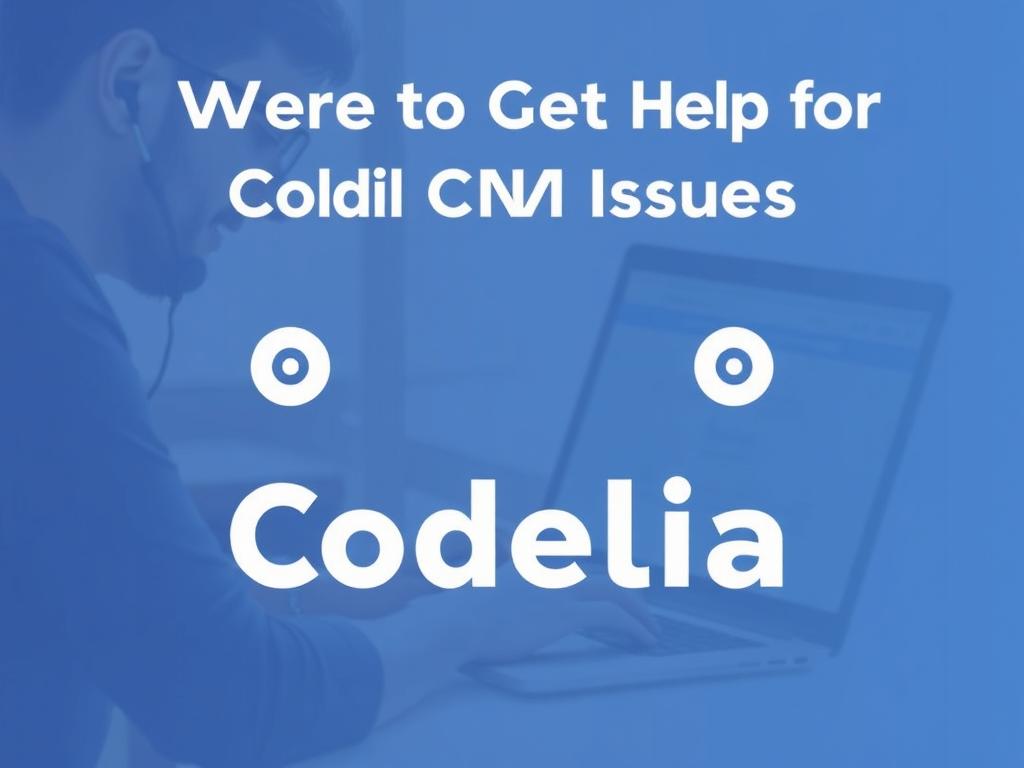
| Forum | Description | Best For |
|---|---|---|
| Codelia Community Forum | The official user forum maintained by Codelia developers and users | General support, new feature announcements, peer advice |
| Stack Overflow | A global Q&A platform for developers and technical questions | Technical troubleshooting, coding and scripting help |
| Reddit – r/CodeliaCMS | An informal space for users to discuss updates, plugins, and tips | Community discussions, workflow tips, non-technical advice |
Joining these forums will connect you with experts and fellow users who can offer advice quickly, often within minutes. When posting your Codelia CMS issues, remember to be clear and concise, providing all relevant details for best responses.
Learning Through Tutorials, Blogs, and Video Guides
Sometimes, self-help through tutorials and videos can be the most effective way to resolve your Codelia CMS issues. Many talented bloggers and content creators produce detailed guides covering everything from beginner-level setups to advanced troubleshooting.
Top Tutorial Resources for Codelia CMS
- Codelia Official Blog: Regularly updated with tips, best practices, and new feature breakdowns.
- YouTube Channels: Search for step-by-step video tutorials that visually guide you through common Codelia CMS problems.
- Technical Blogs: Many developers share their solutions to unique issues, custom plugin development, and performance tuning.
These materials provide a hands-on way to learn and experiment with solutions at your own pace, which can be particularly helpful for visual learners.
Third-Party Support Services and Freelance Experts
If you face time-sensitive problems or you prefer direct expert help, third-party support services specializing in Codelia CMS can be invaluable. From freelancers to dedicated agencies, there are professionals who specialize in troubleshooting and optimizing Codelia CMS setups.
How to Choose Reliable Help
When hiring an expert, keep these points in mind:
- Check Experience: Look for providers who have documented experience with Codelia CMS.
- Read Reviews: Testimonials and client feedback can reveal the quality of their support.
- Define Scope: Be clear on the support you need—whether it’s fixing a bug, updating plugins, or designing templates.
- Discuss Pricing: Get transparent quotes upfront to avoid surprises.
These steps ensure you get effective assistance without wasting resources.
Best Practices for Troubleshooting Codelia CMS Issues
Before reaching out for help, you can often solve minor issues yourself by following best troubleshooting practices. Here are some tips:
- Backup Your Site: Always make a backup before making any changes.
- Check Error Messages: Review logs and error outputs to understand what’s wrong.
- Disable Plugins: Temporarily turn off plugins to identify if conflicts cause the problem.
- Clear Cache: Sometimes a cached version can cause outdated errors to appear.
- Update Software: Ensure your Codelia CMS and associated components are up to date.
Taking these steps can save time and even eliminate the need for external help.
Summary Table: Where to Get Help for Codelia CMS Issues

| Support Type | What You Get | When to Use |
|---|---|---|
| Official Documentation & Support | Guides, FAQs, ticket-based support | Basic to complex problems, reliable and verified fixes |
| Community Forums | Peer advice, real-world solutions, quick responses | General questions, troubleshooting, tips |
| Tutorials & Video Guides | Step-by-step tutorials, visual learning | Learning by doing, non-urgent troubleshooting |
| Third-Party Freelancers & Agencies | Professional hands-on support | Complex or urgent issues needing expert help |
Conclusion

When facing Codelia CMS issues, knowing exactly where to look for help can make all the difference between days of frustration and a quick fix. Start with the official Codelia CMS support and documentation for trusted resources, then explore community forums and discussion groups to tap into collective knowledge. Utilize tutorials and videos for self-paced learning that enhances your understanding, and if necessary, seek professional third-party support for specialized troubles. Combining these approaches will empower you to overcome obstacles efficiently, keep your Codelia CMS running smoothly, and focus your time on what truly matters—growing your website and business.