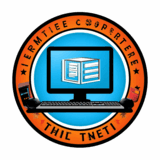Security Plugins to Protect Your Codelia CMS Website
When it comes to managing a website built on Codelia CMS, security should always be at the forefront of your mind. The internet is a bustling hub of activity, but it also comes with inherent risks—hackers, malware, and spam can threaten your site at any moment. That’s why using security plugins to protect your Codelia CMS website is not just a good idea, but an essential step to safeguard your online presence. These plugins act as digital bodyguards, continuously monitoring and shielding your site from potential threats. In this article, we’ll guide you through the best security plugins available for Codelia CMS and explain how they make your website more secure.
Why You Need Security Plugins for Codelia CMS
Codelia CMS offers a flexible and easy-to-use platform for website creation, but like any CMS, it has vulnerabilities that hackers might exploit. Without proper protection, your site could face problems ranging from defacement to complete data theft. Moreover, SEO rankings can plummet if your site is flagged for malware, and your visitors’ trust can be damaged irreparably. Security plugins enhance the basic protections offered by Codelia CMS by offering features like firewall protection, malware scanning, login security, and real-time monitoring.
Think of security plugins as layered defenses: each adds a protective shield to block a specific type of attack or risk. Whether it’s brute force attacks targeting weak passwords or cross-site scripting attempts, these plugins work quietly in the background, defending your website 24/7.
Top Security Plugins to Protect Your Codelia CMS Website
While Codelia CMS is growing in popularity, it still requires third-party plugins to boost its security. Here’s a list of effective and reliable security plugins you should consider integrating:
| Plugin Name | Key Features | Why It’s Ideal for Codelia CMS |
|---|---|---|
| Shield Guard | Firewall protection, login attempt monitoring, IP blocking | Lightweight and seamless integration with Codelia CMS architecture |
| Secure Scan Pro | Automatic malware scans, vulnerability detection, real-time alerts | Perfect for keeping your Codelia CMS website malware-free and secure |
| Login Fortress | Two-factor authentication, CAPTCHA support, user activity logs | Enhances login security to prevent brute force and credential stuffing |
| Spam Shield | Comment spam filtering, form abuse protection, blacklist management | Stops unwanted spam that could clutter and harm your website reputation |
Shield Guard
One of the best ways to protect your Codelia CMS site is by using Shield Guard. This plugin functions as the first line of defense by setting up a powerful firewall specifically designed for Codelia’s system. It filters out harmful traffic, blocks IP addresses that show suspicious behavior, and alerts you about attempts to breach your security. Its user-friendly dashboard helps you monitor all activities without overwhelming you with technical jargon. If you are new to website security, Shield Guard offers the perfect balance between power and simplicity.
Secure Scan Pro
Malware is one of the most dangerous threats your website can face. It might go unnoticed until it has done irreversible damage. Secure Scan Pro specializes in continuous malware scanning and vulnerability detection. It automatically checks your website files, theme, and plugins for malicious code. What makes Secure Scan Pro stand out is its real-time alert system. If it detects anything unusual, you are notified instantly, enabling you to act quickly. Keeping your Codelia CMS site updated with malware-free content is vital to preserve credibility, and this plugin helps you do exactly that.
Login Fortress
Often attackers target the gateway to your website: the login page. Login Fortress strengthens this gateway through features like two-factor authentication (2FA), CAPTCHA challenges, and detailed logs of every login activity. By enabling two-factor authentication, even if hackers get hold of a password, they’ll be stopped before gaining access. CAPTCHA filters out bots trying to guess usernames and passwords constantly. Plus, the activity logs help you identify suspicious login patterns early. If you value your content and user data, adding Login Fortress is a smart choice for your Codelia CMS installation.
Spam Shield
Spam can be more than just an annoyance; it can damage your site’s reputation and slow it down. Spam Shield is a plugin designed to keep your Codelia CMS website clean from unsolicited comments, form abuse, and malicious links. It integrates seamlessly with your site’s comment sections and contact forms, using intelligent filters to detect and block spam before it reaches you. Managing blacklists and whitelists ensures legitimate users aren’t affected by overzealous filtering. Spam Shield helps you maintain a professional and trustworthy user experience.
How to Choose the Right Security Plugin for Your Codelia CMS Website
With many security plugins available, how do you choose the right ones to protect your website? Here are some criteria to keep in mind:
- Compatibility: Ensure the plugin supports the specific version of Codelia CMS you’re running.
- Ease of Use: Look for intuitive interfaces and clear instructions, especially if you’re not a tech expert.
- Support and Updates: Regular updates and responsive support are crucial to keep up with evolving threats.
- Performance Impact: Choose lightweight plugins that do not slow down your website.
- Feature Set: Prioritize plugins that cover multiple layers of security rather than one-dimensional solutions.
Using a combination of the plugins discussed—such as pairing firewall protection with malware scanning and login security—offers a comprehensive shield against most threats. It’s also worth reviewing your entire security setup periodically to adapt to new challenges and optimize your website’s performance.
Additional Security Tips for Your Codelia CMS Website
Besides installing security plugins, some best practices will further fortify your website:
- Regularly Update Codelia CMS: Updates often include security patches that fix vulnerabilities.
- Use Strong Passwords: Avoid common passwords and consider password managers to generate secure ones.
- Backup Your Website: Frequent backups can save you in case of an attack or data loss.
- Limit User Access: Only give admin privileges to trusted individuals and regularly review user permissions.
- Monitor Website Activity: Keeping an eye on unusual behaviors helps detect potential security breaches early.
Understanding Common Threats to Codelia CMS Websites

To appreciate the importance of security plugins, understanding the nature of common threats is helpful. These include brute force attacks where hackers try to crack your login by guessing passwords repeatedly. They may also inject malicious scripts through unprotected input fields or exploit outdated plugins and themes. Distributed Denial-of-Service (DDoS) attacks aim to overwhelm your server, making the website unavailable to users. Even spam bots keep your site cluttered, reducing user experience quality. Having targeted security plugins ensures you are shielded from these constantly evolving dangers.
Benefits of Using Security Plugins on Codelia CMS
Security plugins bring numerous benefits that go beyond just blocking hackers:
| Benefit | Description |
|---|---|
| Continuous Protection | Plugins run 24/7 to detect and prevent threats instantly. |
| Peace of Mind | Website owners can focus on content without worrying about security. |
| Improved SEO | Secure websites tend to rank better in search results. |
| User Trust | Visitors feel safer, increasing traffic and engagement. |
| Quick Incident Response | Early alerts help you tackle issues before they escalate. |
Implementing Multiple Layers of Security for Your Codelia CMS Website
The concept of “defense in depth” is vital for website security. No single plugin can guarantee 100% safety. Combining several security plugins mentioned above covers various vulnerabilities effectively. Along with implementing secure hosting and SSL certificates, your Codelia CMS website will be well-guarded. Always test your security measures regularly by running scans and trying different login attempts to evaluate their strength.
Keeping Your Security Plugins Up to Date
Just like your operating system, security plugins require constant updates to stay effective. Hackers frequently discover new vulnerabilities, so plugin developers release patches and improvements. Ignoring updates can leave your website exposed despite having plugins installed. Use Codelia CMS’s dashboard or the plugin repository to manage these updates efficiently.
How to Install Security Plugins on Codelia CMS

Installing security plugins on Codelia CMS is straightforward:
- Log into your Codelia CMS admin panel.
- Navigate to the “Plugins” section.
- Search for the desired security plugin by name.
- Click on “Install” and wait for the process to complete.
- Activate the plugin and configure the settings based on your security needs.
- Perform an initial scan or setup as directed by the plugin documentation.
Make sure to review each plugin’s settings carefully to optimize protection without interfering with your site’s functionality.
Conclusion
Protecting your Codelia CMS website is an ongoing process that requires the right tools and a proactive mindset. Security plugins like Shield Guard, Secure Scan Pro, Login Fortress, and Spam Shield provide an excellent foundation to defend against hackers, malware, and spam. By combining these plugins with best practices like regular updates, strong passwords, and backups, you create a robust shield that safeguards your site and builds trust with your visitors. Remember, in the digital world, vigilance and preparation are your best allies. Start securing your Codelia CMS website today, and enjoy peace of mind knowing your online space is well protected.