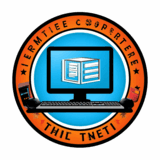Must-Have Plugins for Codelia CMS in 2025: Unlocking the Full Potential of Your Website
As the digital landscape continues to evolve, so does the necessity for content management systems (CMS) that are flexible, efficient, and easy to use. Codelia CMS has quickly become a favorite among developers and website administrators due to its robust features and adaptability. However, to truly unlock the full potential of Codelia CMS in 2025, incorporating the right plugins is essential. Whether you are running a blog, an e-commerce platform, or a corporate website, having the must-have plugins for Codelia CMS can transform your site into a powerful, user-friendly hub. In this article, we’ll explore the top plugins that should be on every Codelia CMS user’s radar this year, ensuring that your site stays competitive, secure, and engaging.
Why Plugins Matter in Codelia CMS
It’s no secret that a CMS’s core functionality forms the backbone of any website. But plugins are where the magic happens—they extend features, improve workflows, and enhance user experience. With Codelia CMS growing in popularity, plugin developers are creating tools tailored specifically to its architecture. This means smoother integration, fewer conflicts, and a more streamlined experience for administrators.
One of the biggest advantages of using plugins is customization. Since no two websites are exactly alike, plugins allow you to add just the features you need without overloading your system. For Codelia CMS, this flexibility is critical because it allows both beginners and seasoned developers to tailor their websites to their exact specifications.
Top Must-Have Plugins for Codelia CMS in 2025
Below is a curated list of essential plugins that every Codelia CMS user should consider in 2025. These plugins are selected based on their functionality, compatibility, and the impact they have on improving website performance and user engagement.
| Plugin Name | Functionality | Benefits |
|---|---|---|
| SecureShield | Security enhancement and firewall | Protects against hacking attempts and spam, ensures data integrity |
| SpeedBooster | Website performance optimization | Improves loading times and overall user experience |
| SEO Mastery | Search engine optimization toolkit | Enhances site rankings with keyword analysis and sitemap generation |
| EasyCommerce | E-commerce integration | Enables easy setup of online stores and payment gateways |
| MediaGallery | Advanced media management | Organizes images, videos, and documents for easy access and display |
| AnalyticsHub | Traffic and user behavior analytics | Provides insightful data to optimize marketing strategies |
These six plugins cover the broad spectrum of needs for any site built on Codelia CMS—from security to analytics, from speed to e-commerce capabilities—making them must-haves in 2025.
SecureShield: Your Website’s First Line of Defense
No matter how visually stunning or content-rich your site is, security is non-negotiable. The SecureShield plugin offers robust security features designed specifically for Codelia CMS. It includes firewall protection, automated threat detection, and anti-spam controls. What makes SecureShield stand out is its seamless integration that doesn’t slow down your site, ensuring a safe environment for both administrators and visitors alike.
SpeedBooster: Because Every Second Counts
Users today have little patience for slow-loading pages. SpeedBooster significantly reduces page load times by optimizing images, minifying code, and enabling smart caching. This plugin is incredibly useful for improving user retention, reducing bounce rates, and even enhancing your SEO rankings. After all, search engines favor websites that offer a fast, smooth experience.
SEO Mastery: Making Your Site Discoverable
Visibility is key in the crowded online world, and SEO Mastery delivers powerful tools to make your content shine in search engine results. The plugin analyzes your pages for keyword usage, generates sitemaps, and offers suggestions to improve metadata. For anyone serious about organic traffic, integrating SEO Mastery is a game-changer.
EasyCommerce: Turning Your Website Into a Storefront
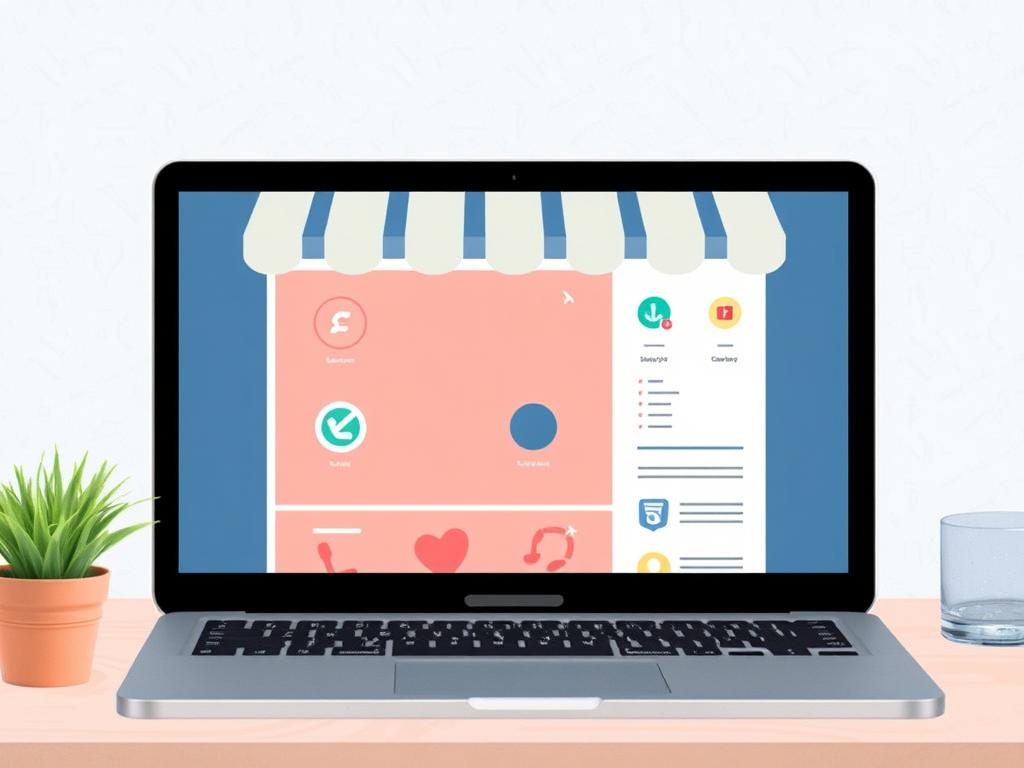
E-commerce continues to boom, and EasyCommerce simplifies the process of setting up an online store within Codelia CMS. You can handle product listings, inventory management, and payment processing with ease. This plugin also supports various payment gateways and features a user-friendly checkout process, ensuring customers have a smooth shopping experience.
MediaGallery: Organize and Showcase Your Visual Content
Visuals are vital to any website’s appeal. MediaGallery manages your images, videos, and documents efficiently, providing easy-to-use galleries and sliders. With drag-and-drop functionality and customization options, showcasing your visual content has never been easier or more professional-looking.
AnalyticsHub: Understand Your Audience Like Never Before
Data-driven decisions lead to better website performance. AnalyticsHub tracks visitor behavior, page views, conversion rates, and more. By understanding what your users want and how they interact with your site, you can tailor content and marketing efforts to maximize effectiveness.
How to Choose the Right Plugins for Your Codelia Site
Choosing from the vast plugin ecosystem can feel overwhelming, but keeping a few key criteria in mind helps simplify the decision:
- Compatibility: Make sure the plugin is fully compatible with the 2025 version of Codelia CMS to avoid conflicts.
- Performance Impact: Avoid plugins that slow down your site; always test performance before fully committing.
- Support and Updates: Select plugins that are regularly updated and supported by developers to ensure ongoing security and functionality.
- User Reviews: Look at feedback from other Codelia users to gauge reliability and effectiveness.
- Specific Needs: Choose plugins that directly address your site’s particular requirements, whether it’s e-commerce, media management, or SEO.
Installing and Managing Plugins in Codelia CMS
One of the strongest points of Codelia CMS is its intuitive plugin management system. Installing new plugins is straightforward—simply navigate to the plugin marketplace from the admin dashboard, search for the desired plugin, and click “Install.” Once installed, plugins can be activated, deactivated, or configured based on your preferences.
For those managing multiple plugins, Codelia CMS provides a centralized dashboard where updates are managed and potential conflicts are flagged. Regular maintenance helps keep your site running smoothly and securely.
What’s Next: The Future of Codelia CMS Plugins Beyond 2025

As we look toward the future, the plugin ecosystem for Codelia CMS is bound to expand in exciting ways. AI-powered tools, enhanced automation, and deeper integrations with emerging technologies like augmented reality (AR) and voice search are expected to shape the next wave of must-have tools. Staying informed about new releases and trends will keep your website at the cutting edge of functionality and engagement.
Summary: Must-Have Plugins for Codelia CMS in 2025
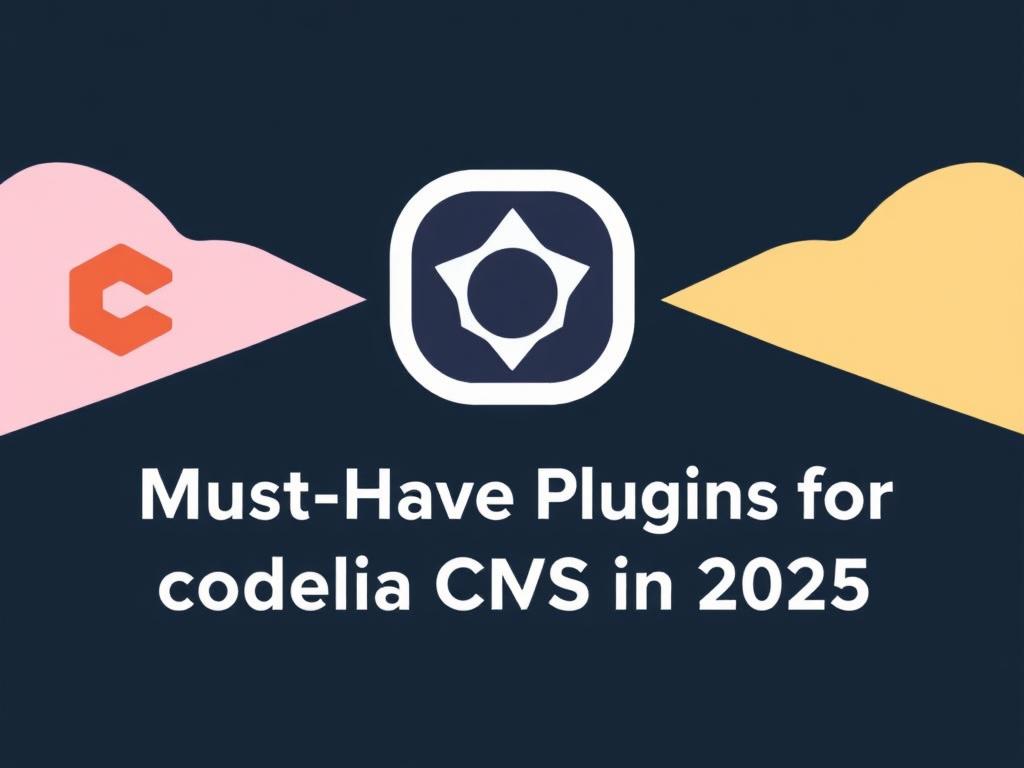
Navigating the plugin landscape for Codelia CMS might seem challenging at first, but focusing on these essential tools can dramatically improve your site’s performance, security, and user experience. From SecureShield’s solid protection to EasyCommerce’s comprehensive e-commerce features, these plugins address the core demands of modern websites. Remember to prioritize compatibility, support, and your specific needs when choosing plugins, and don’t hesitate to explore new innovations as they become available. With the right set of plugins, your Codelia CMS website is poised to thrive in 2025 and beyond.
Conclusion
In a world where website functionality and user experience can make or break your online presence, investing in the must-have plugins for Codelia CMS in 2025 is not optional—it’s essential. These carefully selected plugins empower you to build a secure, fast, and engaging website that can meet the demands of modern audiences and evolving technology trends. Whether you’re a beginner or an experienced developer, understanding and utilizing these tools will elevate your Codelia CMS site to new heights, ensuring it remains relevant and competitive in the digital landscape.