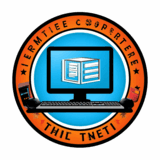Mastering Database Optimization for Codelia CMS: Tips to Boost Your Site’s Performance
When it comes to managing a website built on Codelia CMS, one of the most critical aspects that developers and site administrators need to focus on is database optimization. Databases are the backbone of any content management system, storing everything from user data to content, settings, and more. If your database is sluggish or bloated with unnecessary data, it will directly impact your site’s performance and user experience. The good news is that with some strategic tweaks and tips, you can significantly improve your site’s responsiveness and reliability. In this article, we will explore essential database optimization tips for Codelia CMS that help you maintain a smooth-running website and keep your visitors happy.
Understanding the Importance of Database Optimization in Codelia CMS
Before diving into specific strategies, it’s important to understand why optimization matters. The database in Codelia CMS handles every request for content, user authentication, and various dynamic functionalities. As your website grows, so does the volume of data stored. Without proper optimization, this can lead to slow query execution, increased server load, and longer page loading times. Common issues like redundant data, unused tables, and poorly structured queries can create bottlenecks that degrade the performance of your entire system.
Database optimization not only improves speed but also extends the life of your server resources by reducing the computational overhead. It enhances scalability, making it easier to handle more visitors and data as your website expands. When tackling database optimization in Codelia CMS, keep in mind these goals: reduce load times, improve query efficiency, clean up unnecessary data, and ensure your database schema aligns with the actual use cases of your website.
Essential Database Optimization Tips for Codelia CMS
Optimizing your Codelia CMS database can be broken down into several key areas: query optimization, database indexing, maintenance routines, and configuration settings. Let’s explore each of these areas with practical tips you can apply right away.
1. Optimize SQL Queries
One of the fastest ways to improve database performance is by optimizing how queries are written. Codelia CMS, like many CMS platforms, relies on SQL queries to fetch and update data. Poorly written queries can slow down response times significantly.
– Avoid SELECT * statements. Instead, specify only the columns you need.
– Use WHERE clauses to filter records efficiently.
– Avoid nested queries where possible by using JOINs effectively.
– Use prepared statements to speed up repeated queries and improve security.
– Analyze slow queries using profiling tools and rewrite them for better performance.
2. Implement Proper Indexing
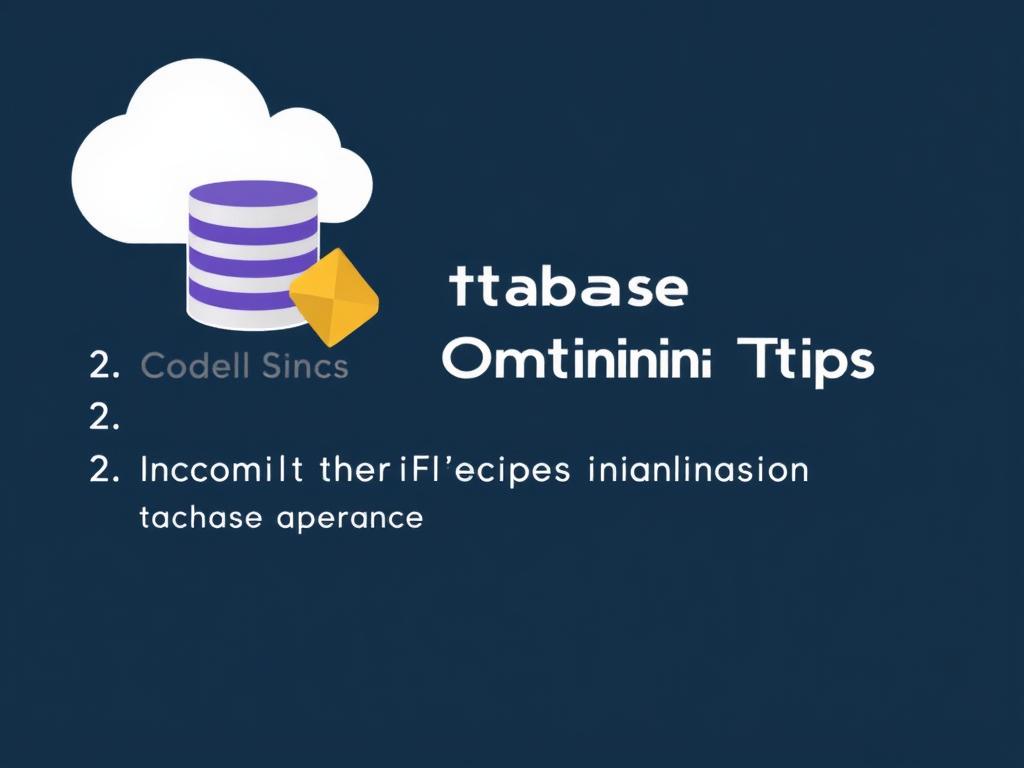
Indexes act like the table of contents in a book, helping the database engine find data faster. Without indexes, your database might have to scan entire tables, which takes time.
– Identify the most frequently searched columns like user IDs, post IDs, and timestamps.
– Use B-tree or hash indexes depending on the database engine and data types.
– Avoid over-indexing, as too many indexes slow down insert and update operations.
– Regularly monitor index usage and remove unused indexes to maintain a healthy balance.
3. Regularly Clean and Maintain Your Database
Over time, your Codelia CMS database can accumulate stale data such as old logs, trash content, orphaned records, and temporary cache entries. These unnecessary data points slow down queries and increase storage needs.
– Set up scheduled tasks to prune old revisions, expired sessions, and trash data.
– Optimize tables using maintenance commands like OPTIMIZE TABLE in MySQL.
– Backup your database before performing major cleaning or structural changes.
– Use plugins or built-in tools within Codelia CMS designed for database maintenance.
4. Configure Your Database Server for Optimal Performance

An optimized database environment goes beyond just queries and schema; the server configuration plays a crucial role.
– Allocate enough memory for caching frequently accessed data.
– Use connection pooling to reduce overhead from multiple database connections.
– Adjust query cache settings to balance between speed and freshness of data.
– Monitor server CPU and disk I/O usage to identify and resolve bottlenecks.
Best Practices Table: Quick Reference for Database Optimization in Codelia CMS
| Optimization Area | Best Practice | Benefit |
|---|---|---|
| SQL Query Optimization | Avoid SELECT *, use WHERE filters, prepared statements | Faster query execution and reduced server load |
| Indexing | Index frequently searched columns selectively | Speeds up data retrieval |
| Database Maintenance | Regular pruning of stale data and table optimization | Reduces database size and improves speed |
| Server Configuration | Memory allocation, connection pooling, query caching | Enhances overall database responsiveness |
Leveraging Codelia CMS-Specific Features for Optimization
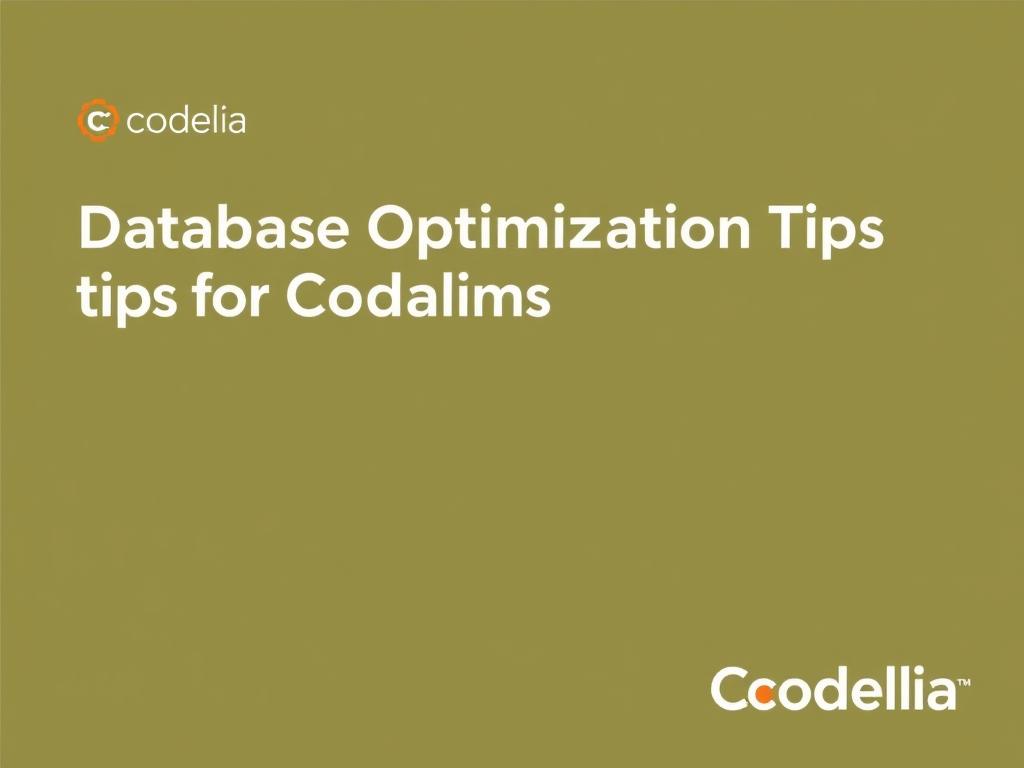
Codelia CMS often comes with built-in tools and features designed to help streamline database management. Don’t overlook these while tweaking your database. Using Codelia CMS’s admin panels, you can schedule routine cleanups, monitor query logs, and configure caching mechanisms directly. Take advantage of these tools because they are tailored to the CMS’s unique data structures and workflows.
Furthermore, when updating or installing plugins, check their database impact. Some poorly designed plugins can introduce excessive database load or redundant data storage, negating your optimization efforts. Always choose plugins that follow best practices for database interactions.
Another handy tip is to enable caching layers at the CMS level. By caching frequently accessed pages and content, you reduce the number of database hits, effectively taking some load off the server and accelerating user access.
Simple Steps to Implement Cache in Codelia CMS
- Identify static or rarely changed content on your site.
- Enable built-in page cache features or install trusted caching plugins.
- Configure cache expiration times based on how often your content changes.
- Test your site performance before and after enabling caching.
- Clear cache periodically especially after making content updates.
Monitoring Your Database Performance
Optimization is not a one-time job; it requires constant monitoring. Tools like phpMyAdmin, MySQL Workbench, or even in-built Codelia CMS analytic modules can provide valuable insights into database health.
Key metrics to track include:
- Query execution times
- Number of slow queries
- Database size and growth rate
- Index usage statistics
- Server resource utilization
By monitoring these, you’ll know when your database needs attention. Setting up alerts for certain thresholds can help you act before small inefficiencies become critical problems.
Common Pitfalls to Avoid When Optimizing Codelia CMS Databases
While optimizing, it’s easy to fall into traps that can cause more harm than good. For example, aggressive indexing without understanding query patterns can degrade write performance. Similarly, too frequent pruning might delete data you later need. Avoid running heavy optimization scripts during peak traffic times as it can lead to downtime.
Also, be cautious about making direct changes to the Codelia CMS database schema unless you fully understand the CMS’s architecture. Incorrect schema modifications can cause data corruption or break the CMS functionalities.
Conclusion
Optimizing the database in your Codelia CMS environment is crucial to delivering a fast, reliable, and scalable website. By focusing on well-written queries, strategic indexing, regular maintenance, and server configuration, you can overcome most common performance bottlenecks. Don’t forget to use Codelia CMS’s built-in features and caching mechanisms to further enhance speed and reduce database load. Monitoring your database health continuously ensures that your website stays optimized as it grows. With these database optimization tips for Codelia CMS, you’re well-equipped to provide a seamless user experience that keeps visitors coming back.