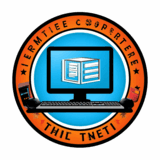How to Reduce Server Load on Codelia CMS: Practical Tips for Smoother Performance
If you’re running a website powered by Codelia CMS, you probably want it to be fast, responsive, and reliable. One common challenge site owners face is high server load, which can slow down your website, cause downtime, and generally degrade user experience. Fortunately, there are practical ways to reduce server load on Codelia CMS without needing advanced technical skills. In this article, we’ll walk you through the best strategies to optimize your setup, boost performance, and keep your visitors happy, all while balancing the demands of server resources.
Understanding Server Load and Why It Matters
Before diving into methods to reduce server load on Codelia CMS, it’s important to understand what server load really means. Server load is essentially the amount of work your server is doing at any given time. When your website gets a lot of visitors, runs complex scripts, or processes large amounts of data, the load increases. If this load gets too high, your server can struggle to handle all the requests, leading to slow page load times or even crashes.
With CMS platforms like Codelia, which offer dynamic and customizable features, it is easy to inadvertently cause heavy server load — such as by using unoptimized plugins, high-resolution images, or excessive database queries. Managing this load is crucial to ensure your site performs well, especially if you expect traffic spikes or consistent usage.
Common Causes of High Server Load on Codelia CMS
Let’s quickly outline some of the usual culprits that drive up server load on a Codelia CMS site:
- Heavy or poorly coded plugins and add-ons
- Unoptimized databases with large, fragmented tables
- High-resolution images and media files without compression
- Lack of proper caching leading to many server-side requests
- Too frequent or inefficient automated tasks (cron jobs)
- Inadequate hosting plan with limited resources
Knowing these will help you take targeted actions to reduce server load on Codelia CMS.
Optimizing Your Plugins and Modules

Codelia CMS is praised for its flexibility with plugins and modules that enhance functionality. However, not all of these additions are created equal when it comes to server efficiency. Each extra plugin can introduce new database queries, increase PHP processing, or add front-end resources like JavaScript and CSS.
Steps to Optimize Plugins
| Action | Description |
|---|---|
| Audit Installed Plugins | Review all your installed plugins and disable those you don’t actively use. Less is more when aiming to reduce server load on Codelia CMS. |
| Choose Lightweight Alternatives | Look for plugins that are known for their efficiency—read reviews or benchmark tests to find the best options. |
| Update Regularly | Keep plugins up to date to benefit from optimizations and bug fixes that can reduce server resource consumption. |
| Combine Plugin Functions | If possible, use plugins that handle multiple tasks instead of installing several single-function plugins. |
Making these changes together can significantly reduce the processing overhead on your server.
Database Optimization: The Heart of Reducing Server Load
Your database plays a pivotal role in serving content dynamically on Codelia CMS. A bloated, fragmented database causes queries to slow down, increasing server CPU use and RAM demand. By optimizing the database regularly, you can reduce server load and improve page loading speed.
Key Database Maintenance Steps
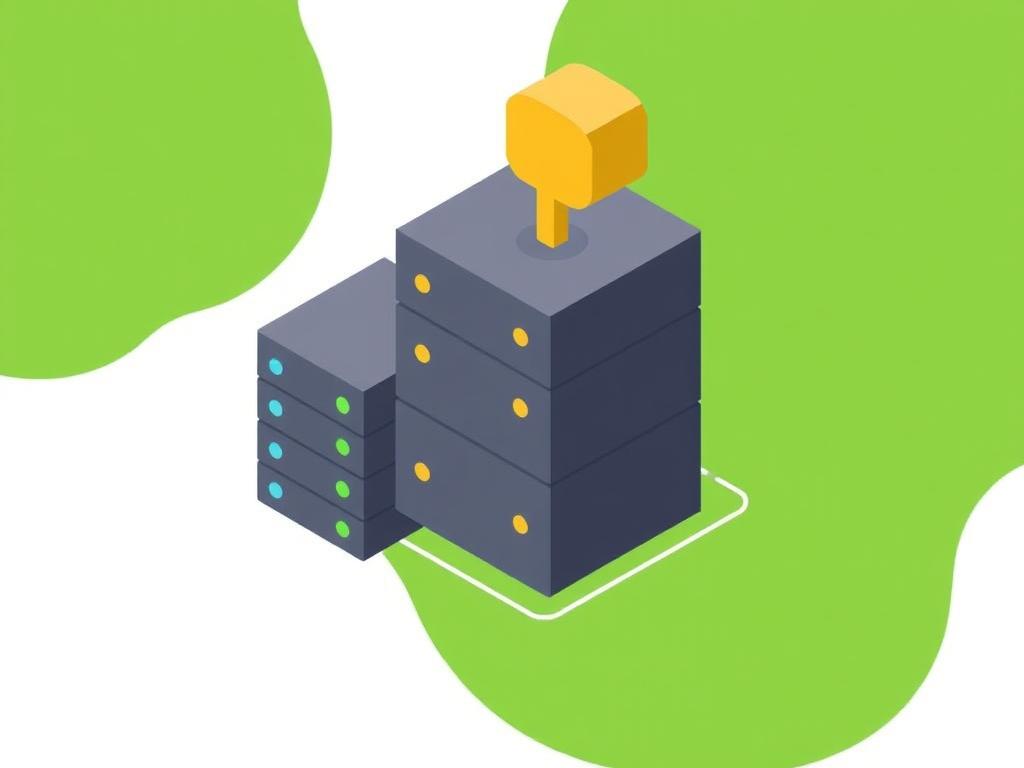
- Regular Cleanup: Remove unnecessary data like post revisions, unused tags, and spam comments.
- Optimize Tables: Use SQL commands or database management tools to defragment tables and improve indexing.
- Limit Post Revisions: Configure Codelia CMS to keep only a fixed number of revisions to avoid excessive data accumulation.
- Use Efficient Queries: If you develop custom modules or queries, make sure they are optimized for speed and resource use.
By staying on top of database efficiency, you not only reduce server load on Codelia CMS but also help your site scale better during traffic surges.
Implementing Caching Strategies
Caching is one of the most effective ways to reduce server load on any CMS, including Codelia. By temporarily storing copies of generated pages or database query results, caching decreases the need for repeated processing of the same data.
Popular Caching Techniques for Codelia CMS
| Caching Type | How It Helps | Implementation Tips |
|---|---|---|
| Page Caching | Stores fully rendered pages, serving them instantly without querying the database each time. | Utilize built-in or plugin caching tools; set reasonable expiration times. |
| Database Query Caching | Caches common or expensive database queries to reduce repeated execution. | Configure database or CMS settings to enable query caching. |
| Object Caching | Stores data objects in memory (like Redis or Memcached) for quick access. | Integrate caching servers and adjust CMS to utilize object caching. |
| Browser Caching | Allows user browsers to store static assets like CSS, JS, and images locally. | Set appropriate HTTP cache headers or use CDN services. |
Proper use of caching dramatically cuts down the number of requests your server must process, easing its load.
Optimizing Media and Asset Delivery
Images and media files can take a big toll on server bandwidth and loading times. When you don’t optimize them, you increase both server load and frustrate visitors with slow page rendering.
Best Practices for Media Optimization
- Resize Images: Only use dimensions appropriate to where the image appears on the page.
- Compress Media Files: Use tools or plugins that reduce the file size without significant quality loss.
- Use Efficient Formats: Adopt modern formats like WebP for images to balance quality and size.
- Leverage Content Delivery Networks (CDNs): Offload delivery of your media files to specialized CDNs to reduce server bandwidth usage.
Keeping your media assets light and smartly delivered significantly takes the strain off your server.
Managing Automated Tasks and Cron Jobs
Codelia CMS sites often utilize cron jobs or scheduled tasks for maintenance, updates, and backups. However, if these tasks run too frequently or inefficiently, they can contribute to unnecessary server load.
Tips for Efficient Task Scheduling

- Review Cron Frequency: Avoid running resource-heavy jobs too frequently; adjust intervals based on necessity.
- Stagger Tasks: Schedule tasks at different times to prevent overlapping peaks in server demand.
- Optimize Scripts: Ensure automated scripts are optimized and only perform essential functions.
- Monitor Task Performance: Use server logs or monitoring tools to identify and troubleshoot slow tasks.
Properly managed scheduled tasks can keep your Codelia CMS site healthy without adding unnecessary load.
Choosing the Right Hosting Environment
Even the best optimization efforts can be hampered by an inappropriate hosting environment. Different hosting options vary in their ability to handle server load on Codelia CMS.
Hosting Considerations for Lower Server Load
| Hosting Type | Pros | Cons |
|---|---|---|
| Shared Hosting | Cost-effective, easy setup | Limited resources, high competition for server power |
| VPS Hosting | Dedicated allocation of resources, more control | Higher cost, requires some technical knowledge |
| Managed Hosting | Optimized specifically for CMS, includes support and maintenance | Higher price point |
| Cloud Hosting | Scalable resources, excellent uptime | Pay-as-you-go can be expensive if not monitored |
By selecting a hosting plan that fits your site’s size and traffic expectations, you set the foundation for effective server load management on Codelia CMS.
Conclusion
Reducing server load on Codelia CMS is all about combining several smart strategies to optimize every aspect of your website—from plugins, database, caching, and media handling to task scheduling and hosting choices. Each step reduces the demand on your server’s CPU, memory, and bandwidth, improving performance and reliability. By regularly auditing and fine-tuning your site following the advice here, you can ensure your Codelia CMS website runs smoothly, handles traffic spikes gracefully, and offers a pleasant experience for visitors. Remember, the key is to maintain balance—minimal unnecessary load without compromising on functionality—and your server will thank you.