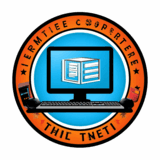How to Recover a Hacked Codelia CMS Website: A Practical Guide
Understanding the Importance of Immediate Action

Discovering that your Codelia CMS website has been hacked can feel overwhelming and frustrating. Your trusted digital asset is suddenly compromised, and the damage can extend beyond just your site’s appearance. Hackers may steal sensitive data, inject malicious code, or manipulate your website for phishing scams. Understanding the importance of swift and thorough recovery efforts is crucial to mitigating damage and restoring your site to safety. This article will guide you step by step on how to recover a hacked Codelia CMS website, helping you regain control painlessly and protect yourself from future attacks.
Identifying Signs That Your Codelia CMS Website Is Hacked
Before you start the recovery process, it’s essential to confirm that your website has indeed been compromised. Here are some tell-tale signs:
- Unexplained website downtime or slow loading speed
- Unexpected changes in website content or layout
- Presence of unfamiliar files or scripts in your website’s folders
- Unusual spikes in traffic from suspicious IP addresses
- Warnings from Google or other search engines about malware
- Emails from visitors reporting phishing attempts or strange pop-ups
Noticing any of these symptoms definitely calls for a recovery plan to get your Codelia CMS website back on track.
Step 1: Secure Your Access
When dealing with a hacked Codelia CMS website, the first step involves securing your website access points to prevent further unauthorized entries. Immediately change all passwords related to your site, including your Codelia admin panel, your hosting provider account, FTP, and database access. Use strong, unique passwords that combine letters, numbers, and special characters. It’s also wise to enable two-factor authentication (2FA) if your hosting service or Codelia CMS supports it.
Step 2: Take Your Website Offline
Taking your website offline temporarily can minimize damage to your visitors and prevent further exploitation of vulnerabilities. Put up a maintenance page or simply disable your site by renaming the Codelia index file if you need to. This ensures hackers cannot continue their attack while you work on recovery. It’s a small inconvenience but a necessary safety precaution.
Step 3: Diagnose the Breach
Next, find out how the hacker got in. Codelia CMS might have vulnerabilities, outdated plugins, or weak passwords that hackers exploited. Check your server logs and access records to trace suspicious activity.
What to Look For in Your Logs

| Log Type | Key Details to Check | What It Indicates |
|---|---|---|
| Access Logs | Unusual IP addresses, repeated failed login attempts | Brute force attack attempts |
| Error Logs | Unfamiliar errors, failed script executions | Possible injection or code execution attempts |
| Change Logs | Unapproved file changes or uploads | File tampering or malware injection |
Take notes of any suspicious activity to help in the cleanup process.
Step 4: Backup Your Clean Website Files and Database
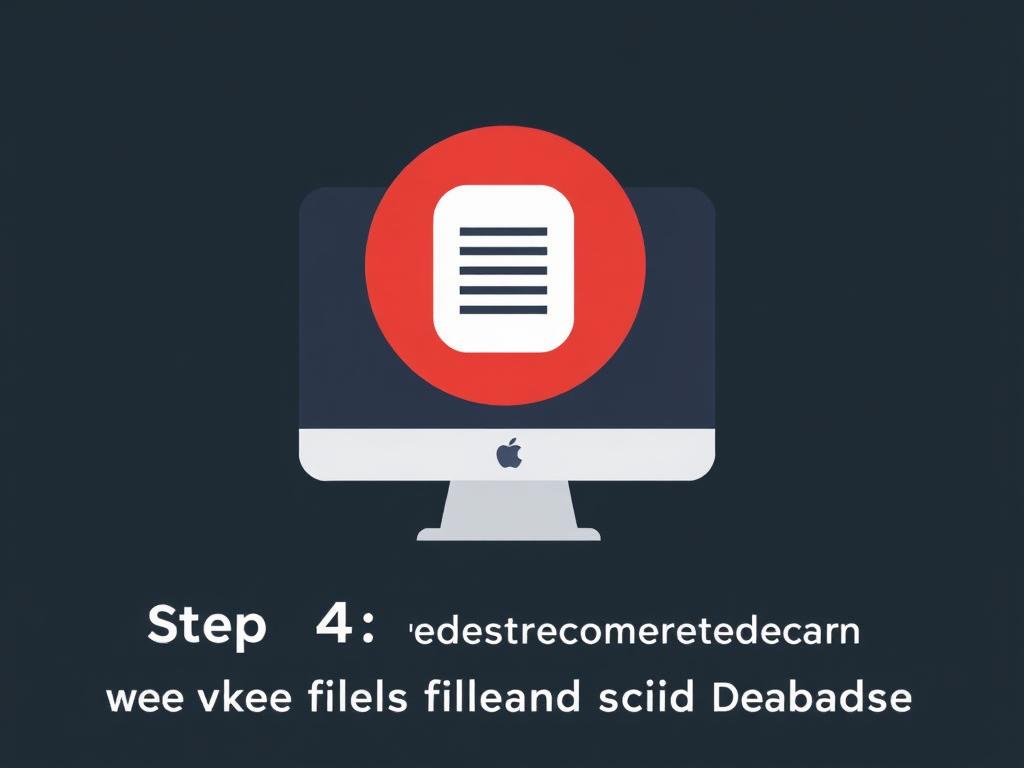
Before performing any cleanup or restoration, make sure you backup your current website files and databases—even if they’re infected. This backup could be useful for forensic analysis, or if anything goes wrong during the fix. Ideally, keep this backup offline and use a reputable backup tool or your hosting provider’s interface.
Step 5: Remove Malicious Code and Restore Clean Versions
Cleaning a hacked Codelia CMS website involves scanning your files and database to find and remove malicious code or scripts injected by hackers. Consider using security plugins or external malware scanners compatible with Codelia. Pay close attention to:
- Unusual PHP or JavaScript code embedded in your theme or plugin files
- Files with recent modification dates that you don’t recognize
- Suspicious cron jobs created without your knowledge
If you have a clean backup from before the hack, use it to replace infected files. Otherwise, carefully remove suspicious code manually or with the help of a developer experienced with Codelia.
Step 6: Update and Patch Your Codelia CMS
Many security breaches occur because websites run outdated CMS versions or plugins with vulnerabilities. Once your site is clean, immediately update your Codelia CMS to the latest version available. Also update all themes and plugins to their latest, secure versions. If any plugin is no longer maintained or suspected to be insecure, consider removing it.
Step 7: Reinforce Website Security
After recovery, it’s time to fortify your Codelia CMS website against future attacks. Here are some recommended security measures:
- Use strong, unique passwords for all accounts
- Enable two-factor authentication (2FA)
- Limit login attempts or implement CAPTCHA to prevent brute force attacks
- Regularly scan your website for malware and vulnerabilities
- Set strict file and directory permissions
- Use a website firewall or security plugin
- Keep regular backups stored securely offline
Step 8: Request a Security Review and Reindex by Search Engines
If Google or other search engines flagged your hacked Codelia CMS website, submit a reconsideration request after cleaning. Use Google Search Console or similar tools to confirm your site is safe. This helps restore your reputation and traffic affected by security warnings.
Summary Table of Action Steps
| Step | Action | Purpose |
|---|---|---|
| 1 | Change all passwords and secure accounts | Prevent further unauthorized access |
| 2 | Take website offline temporarily | Stop ongoing damage and protect visitors |
| 3 | Analyze server logs for breach origins | Find how hacker got in |
| 4 | Backup current site files and database | Keep a copy for recovery or analysis |
| 5 | Remove malicious code, restore clean files | Clean your hacked Codelia CMS site |
| 6 | Update CMS, themes, and plugins | Patch vulnerabilities to avoid reinfection |
| 7 | Improve website security practices | Prevent future attacks |
| 8 | Request search engine reviews | Restore website reputation and traffic |
Preventive Tips to Keep Your Codelia CMS Website Safe
Prevention is always better than recovery. To keep your Codelia CMS website safe from hacks in the future, remember to:
- Regularly update your CMS, plugins, and themes
- Monitor your site activity and access logs frequently
- Implement robust password policies and 2FA
- Use trusted plugins and avoid suspicious third-party add-ons
- Schedule routine backups and store them securely
- Employ a website security service or firewall
By following these tips, you’ll reduce the risk of having to go through the recovery process again.
Conclusion
Recovering a hacked Codelia CMS website may seem daunting at first, but by following a systematic approach—from securing access and analyzing the breach to cleaning files, updating software, and enforcing strong security measures—you can regain control and protect your website effectively. Remember to stay vigilant by regularly updating and monitoring your site, and always keep good backups at hand. Taking these steps not only helps you recover quickly but also strengthens your site against future threats. Your Codelia CMS website deserves that kind of care, so start acting today if you suspect a hack or simply want to be prepared.