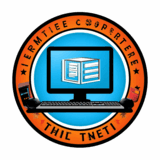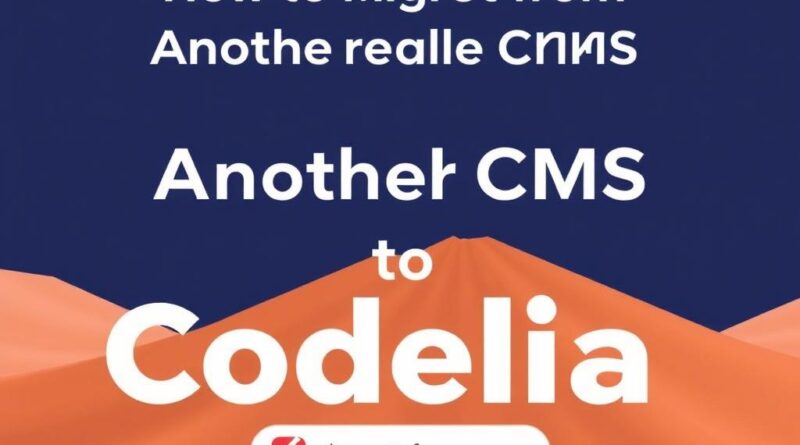How to Migrate from Another CMS to Codelia CMS: A Step-by-Step Guide
Migrating your website from one Content Management System (CMS) to another can feel like a daunting task, but switching to Codelia CMS offers an exciting opportunity to enhance your website’s performance, user experience, and manageability. Whether you’re currently using WordPress, Joomla, Drupal, or any other CMS, this guide will walk you through the entire migration process with ease and confidence. We’ll cover everything from planning and preparation to executing the migration and optimizing your new Codelia-powered site. So, if you’ve been wondering how to migrate from another CMS to Codelia CMS without losing your hard work and SEO juice, you’re in the right place.
Why Choose Codelia CMS?
Before diving into the migration steps, it’s helpful to understand why Codelia CMS has become a popular choice among website owners and developers. Codelia CMS combines a user-friendly interface with powerful customization options, making it ideal for both beginners and advanced users. It’s lightweight, fast, and SEO-friendly, ensuring your site ranks well and loads quickly. Moreover, Codelia CMS offers flexible templating, extensive plugin support, and a strong developer community, which makes ongoing website management smoother.
Switching to Codelia CMS often means you’ll benefit from improved performance, easier content management, and better scalability. These advantages can drive both user engagement and business growth.
Step 1: Plan Your Migration Carefully
The first step in how to migrate from another CMS to Codelia CMS is committing to a solid plan. Migration isn’t just about moving data; it involves ensuring your website’s structure, design, and SEO value remain intact or improve. Here are some key elements to consider during planning:
- Inventory your existing website: List all the content types, pages, media files, and plugins/extensions currently in use.
- Map your existing content to Codelia’s structure: Understand how posts, pages, categories, and tags will translate in the Codelia environment.
- Identify critical SEO elements: Note your URL structure, metadata, redirects, and site hierarchy.
- Decide which features and functionality to retain, upgrade, or remove.
- Backup everything! Create a full backup of your current site files and database.
Remember, laying out a clear migration plan will help minimize surprises later and streamline your transition to Codelia CMS.
Step 2: Prepare Your New Codelia CMS Environment
Once you have a plan, it’s time to set up your Codelia CMS instance. Installing Codelia CMS is straightforward, thanks to its intuitive installer and excellent documentation. Before you begin importing content from your old CMS, ensure the new environment is ready:
- Choose the right hosting plan that meets Codelia CMS requirements such as PHP version and database support.
- Install Codelia CMS by following the official setup guide.
- Customize the base template or choose a suitable theme closely matching your brand identity.
- Configure basic settings such as SEO options, URL rewrites, and user roles.
Having your Codelia CMS environment fully prepped means the migration process will be smoother and less prone to errors.
How to Export Content from Your Current CMS
Exporting data from your current CMS is the core stage of how to migrate from another CMS to Codelia CMS. Each CMS has its own export tools or plugins that help you extract content in formats like XML, JSON, or CSV. Below is an overview table summarizing export options for popular CMSs:
| Current CMS | Export Method | Export Formats |
|---|---|---|
| WordPress | Built-in Export Tool | XML (WXR) |
| Joomla | J2XML or SP Transfer Plugin | XML |
| Drupal | Views Data Export or Backup and Migrate Module | CSV, JSON, SQL |
| Other CMS | Custom Export or Manual Export | Varies |
Knowing your export format will guide you in processing the data later for import into Codelia CMS.
Step 4: Import Data Into Codelia CMS
Importing content to your new Codelia CMS usually involves transforming exported files into a format compatible with Codelia’s database. The CMS supports versatile import options including CSV and XML formats. Depending on where you are migrating from, you might have to use or build migration tools or scripts.
Key tips to note when handling import:
- Test imports on a staging or local environment first to avoid breaking your live site.
- Make sure all important fields such as titles, content body, featured images, metadata, and URLs are correctly mapped.
- Take care to preserve SEO critical data like URLs and meta descriptions to maintain search engine rankings.
- Import users and permissions separately if your previous site had complex roles.
Step 5: Verify and Adjust Your New Site
Once the data import is done, it’s critical to review your new Codelia CMS site thoroughly. Here are important areas to check:
- Ensure all pages and posts display correctly with appropriate formatting.
- Test internal linking and navigation menus.
- Confirm media files like images and videos are loading.
- Validate SEO settings and URLs.
- Run speed and performance tests to check if your site is optimized.
- Ensure user accounts are functioning and permissions are set as desired.
Additional Tips for a Smooth Migration to Codelia CMS

Migrating your website is not only about moving content — it’s about making sure your site remains user-friendly and functional throughout the transition. Here are some extra tips to keep in mind:
- Schedule migration during low-traffic hours to minimize disruption.
- Keep your old CMS live until you’re sure the new Codelia CMS site is working flawlessly.
- Set up 301 redirects from old URLs to new ones to preserve link equity and avoid broken links.
- Use analytics tools to monitor traffic and identify any drops or issues post-migration.
- Engage with Codelia CMS support or community forums if you encounter technical issues.
Comparing CMS Migration Challenges

It’s also beneficial to understand common challenges you might face when migrating different CMS platforms to Codelia CMS. The following table outlines frequent migration concerns and Codelia’s readiness to handle them:
| CMS Being Migrated | Common Migration Challenges | Codelia CMS Advantages |
|---|---|---|
| WordPress | Complex plugin ecosystems, SEO preservation, media migration | Flexible plugin support, SEO-friendly structure, easy media handling |
| Joomla | Content type mapping, user roles, URL structure | Customizable content models, granular user controls, clean URLs |
| Drupal | Complex taxonomy, content relationships, custom fields | Advanced content management, extensible frameworks, easy field management |
| Other CMS | Data export limitations, unique features | Custom import tools, flexible architecture |
Final Checklist for Your Migration to Codelia CMS
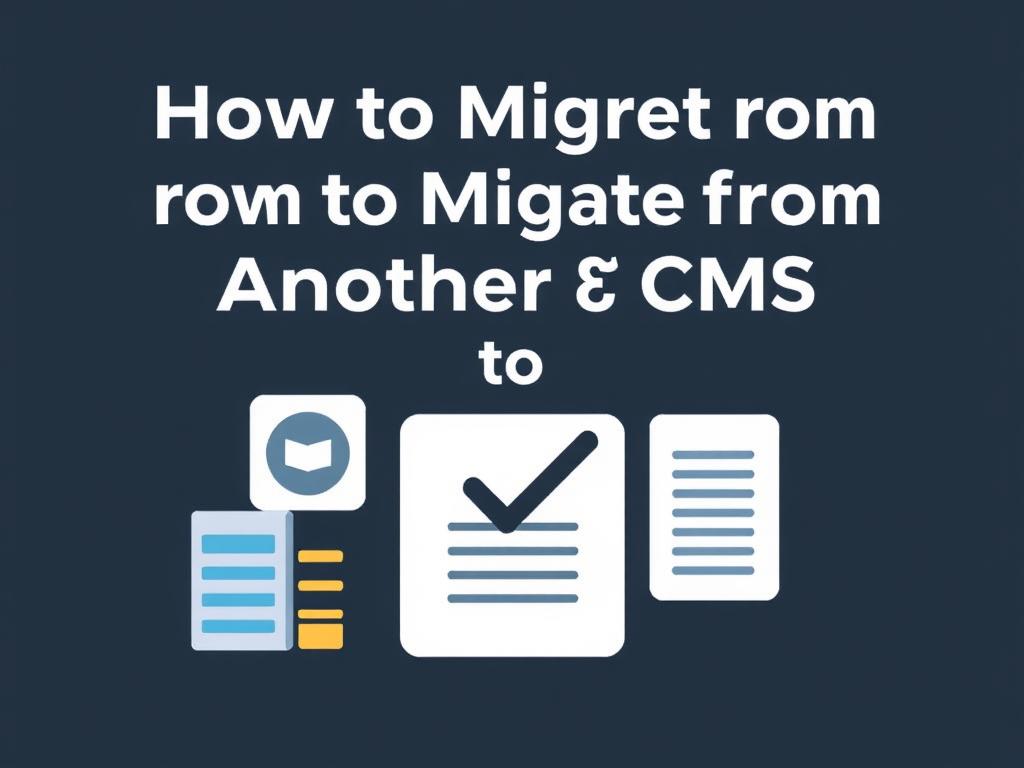
To wrap up the migration process confidently, here is a checklist to review before going live with your Codelia CMS site:
- Complete full content migration and verify accuracy.
- Set up all necessary redirects and SEO settings.
- Test all website features and functionalities.
- Back up the new Codelia CMS site fully.
- Notify your audience or stakeholders about the upcoming changes.
- Monitor website analytics closely after launch for any unforeseen issues.
Conclusion
Migrating from another CMS to Codelia CMS might seem like a challenging venture, but with careful planning, the right tools, and a step-by-step approach, it can be a rewarding process. By understanding your current website’s structure, preparing your Codelia CMS environment, and paying close attention during exporting and importing phases, you ensure a smooth transition without losing SEO value or content integrity. Take advantage of Codelia’s powerful features and flexibility to create a faster, more manageable, and scalable website that will serve you well for years to come. So, whether you are a small business owner or a seasoned developer, following this guide on how to migrate from another CMS to Codelia CMS will lead to a successful website upgrade with minimal stress.