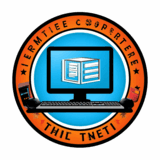How to Improve On-Page SEO in Codelia CMS: A Step-by-Step Guide
If you’ve recently started using Codelia CMS for your website, you might have wondered how to optimize your pages effectively for search engines. On-page SEO plays a crucial role in driving organic traffic and increasing your site’s visibility. Fortunately, Codelia CMS offers flexible tools that make it easier to enhance your on-page SEO without needing advanced technical skills. In this article, we will explore practical and actionable steps that you can take to improve on-page SEO in Codelia CMS. Whether you’re a beginner or an experienced webmaster, this guide will help you unlock your website’s full potential.
Understanding On-Page SEO in Codelia CMS
Before diving into the technicalities, it’s vital to understand the core elements of on-page SEO and how they mesh with Codelia CMS. On-page SEO refers to optimizing the elements on your website itself — such as content, HTML tags, images, and URLs — to improve your site’s search engine rankings. Codelia CMS is designed to provide users with an intuitive interface and robust features that support SEO best practices right out of the box.
Key on-page SEO factors within Codelia CMS include:
- Meta titles and descriptions customization
- Using heading tags properly
- Optimizing images with alt attributes
- Creating SEO-friendly URLs
- Internal linking and sitemap generation
By leveraging these capabilities, you can significantly boost your site’s SEO performance.
Step 1: Optimize Meta Titles and Descriptions
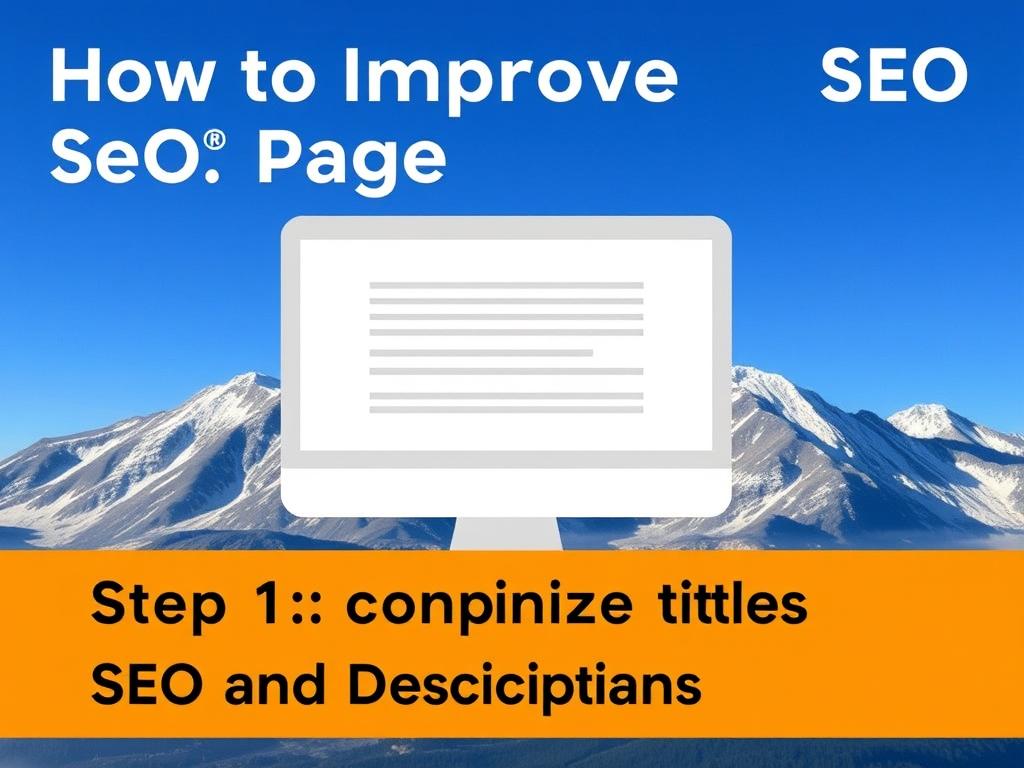
One of the first things search engines look for is the meta title and description of a webpage. These provide a clear overview of your page content, which not only helps search engines categorize your pages correctly but also attracts users by showing relevant snippets in the search results.
In Codelia CMS, you can easily edit meta titles and descriptions for every page or post. Here are some quick tips to optimize them effectively:
- Include Keywords Naturally: Use primary and secondary keywords without stuffing. For example, if your target keyword is “on-page SEO in Codelia CMS,” make sure the meta title and description reflect that phrase naturally.
- Keep Titles Under 60 Characters: This prevents truncation in search results.
- Write Engaging Descriptions: Meta descriptions should be compelling, around 150-160 characters, encouraging users to click.
Here’s an example of optimized meta tags in Codelia CMS:
| Meta Tag | Example |
|---|---|
| Title | How to Improve On-Page SEO in Codelia CMS | Step-by-Step Guide |
| Description | Learn proven tips and tricks on improving on-page SEO in Codelia CMS with our comprehensive guide designed to boost your website traffic. |
Step 2: Use Heading Tags Properly
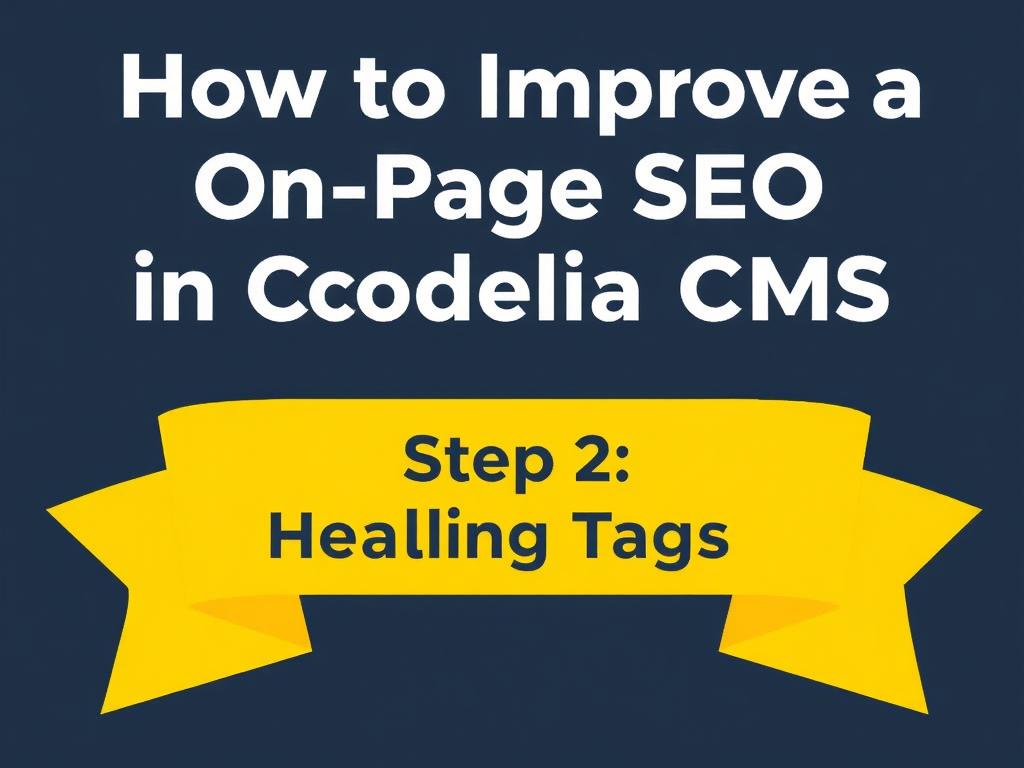
Headings help organize the content for both readers and search engines. Using heading tags (H1, H2, H3, etc.) correctly in Codelia CMS creates a clear hierarchy and improves the readability and SEO of your content.
When structuring your article:
- Use one
- Break down content into sections with
- Ensure headings are descriptive and relevant to the content that follows.
Codelia CMS’s editor allows you to easily assign heading levels to each title or subtitle, making this step straightforward.
Step 3: Optimize Images with Alt Attributes
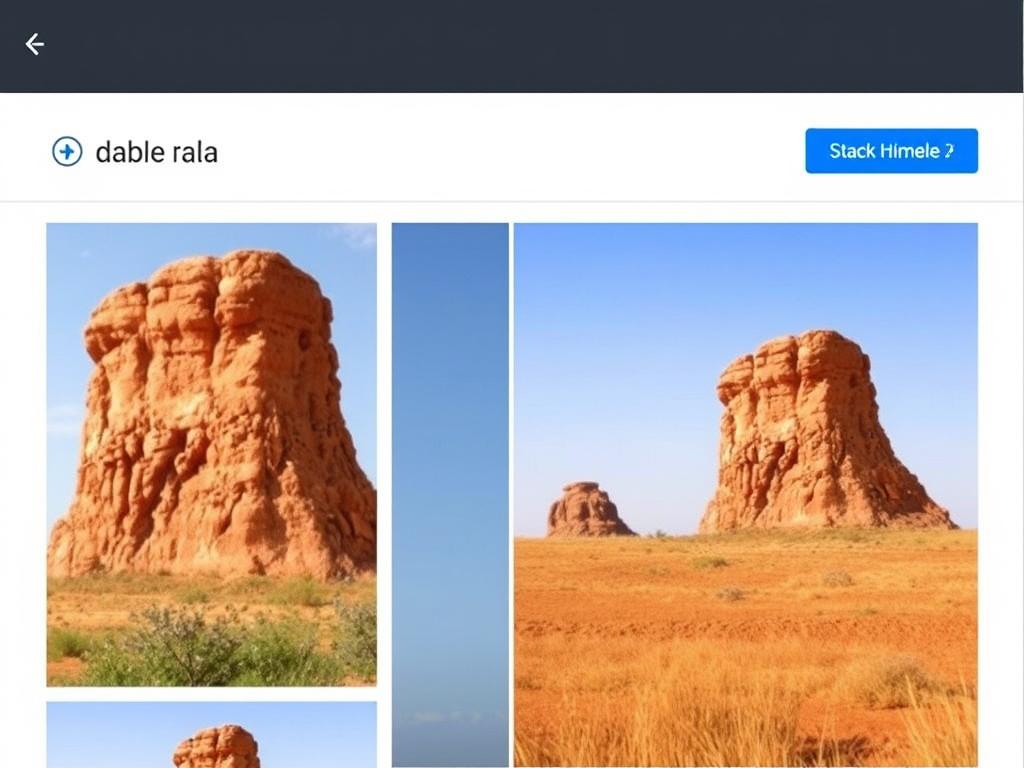
Images add value to your content but need to be optimized for SEO. Alt attributes describe what an image is about and are crucial for accessibility and search engine indexing.
Here’s how to optimize images in Codelia CMS:
- Always add descriptive alt text that includes relevant keywords.
- Keep the alt attribute succinct but meaningful.
- Compress images to reduce loading time, improving both user experience and SEO.
For example, if your image shows a Codelia CMS dashboard, the alt text could be: “Codelia CMS dashboard showing SEO optimization tools”.
Step 4: Create SEO-Friendly URLs
URLs are a fundamental SEO factor because they indicate the content of the page to both search engines and users. Clean and descriptive URLs improve click-through rates and ranking potential.
Codelia CMS enables you to customize URLs for every page and post. Follow these best practices:
- Include primary keywords in the URL.
- Avoid unnecessary words or characters.
- Use hyphens instead of underscores to separate words.
- Keep URLs short and readable.
For example, use www.yoursite.com/on-page-seo-codelia-cms instead of www.yoursite.com/page?id=12345.
Step 5: Enhance Internal Linking and Sitemap
Internal linking helps search engines crawl your website efficiently and distributes page authority across your site. It also improves user navigation, reducing bounce rates.
Tips for internal linking in Codelia CMS:
- Link related articles or pages naturally within your content.
- Use descriptive anchor text that reflects the linked page’s topic.
- Maintain a shallow site structure — users should reach any page within 3 clicks.
Additionally, generating and submitting an XML sitemap aids search engines in understanding your site structure. Codelia CMS often supports automatic sitemap generation or provides plugins to assist with the process.
| SEO Aspect | Recommended Practice | Benefits |
|---|---|---|
| Meta Titles & Descriptions | Use relevant keywords, keep concise and engaging | Better click-through rates, rankings |
| Heading Tags | One H1 per page, use H2-H4 for subheadings | Improved content structure for SEO |
| Image Alt Attributes | Add descriptive alt text with keywords | Improved accessibility and image SEO |
| SEO-Friendly URLs | Short, keyword-rich, hyphen-separated URLs | Better indexation and user experience |
| Internal Linking & Sitemap | Use relevant anchors, generate sitemap regularly | Better crawlability and authority flow |
Bonus Tips: Leveraging Codelia CMS SEO Plugins and Tools
Codelia CMS supports various SEO plugins and extensions that automate and simplify many SEO tasks. Some popular tools you might consider integrating include:
- SEO Analyzer Plugins: Automatically scan your site for SEO issues and suggest improvements.
- Schema Markup Generators: Add structured data to improve rich snippets in search results.
- Performance Optimizers: Cache management and image compression plugins improve page speed, indirectly boosting SEO.
Using these tools in conjunction with manual SEO practices helps create a comprehensive SEO strategy that maximizes your site’s potential on search engines.
Maintaining On-Page SEO Over Time
SEO is not a one-time task; it requires consistent attention and updates. Codelia CMS’s user-friendly environment enables easy content edits, allowing you to keep your pages fresh and optimized. Monitor your site’s performance using Google Search Console and analytics tools to identify areas that need improvement. Regularly update meta tags, fix broken links, and expand your internal linking network to stay ahead of competition.
Common Mistakes to Avoid When Optimizing On-Page SEO in Codelia CMS
While working on on-page SEO using Codelia CMS, be mindful of these common pitfalls:
- Keyword Stuffing: Overusing keywords in titles or content can lead to penalties from search engines.
- Ignoring Mobile Optimization: Responsive design is critical as mobile traffic grows.
- Neglecting Page Speed: Large images or unoptimized scripts slow down your site, hurting SEO.
- Duplicate Content: Avoid copying the same content across multiple pages.
By avoiding these mistakes and following the proven steps outlined above, your website’s on-page SEO in Codelia CMS will be well-positioned for success.
Conclusion
Improving on-page SEO in Codelia CMS is a manageable and rewarding process when you approach it step-by-step. From optimizing meta titles and descriptions, correctly using heading tags, and enhancing images with alt attributes to crafting SEO-friendly URLs and building a strong internal linking structure, every detail counts. Leveraging Codelia CMS’s built-in functions and SEO plugins can accelerate your optimization efforts without overwhelming technical challenges. Remember, maintaining SEO is an ongoing journey, so regularly update your content and monitor your site’s performance. With patience and consistent effort, you’ll soon see your website climb the search engine rankings and attract the right audience organically.