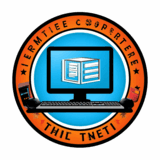Fixing Common Security Issues in Codelia CMS: A Practical Guide
When it comes to managing a website, security should always be top of mind. This is especially true for users of Codelia CMS, a flexible, user-friendly content management system that has been gaining popularity for its simplicity and robustness. However, like any CMS, Codelia is not immune to security vulnerabilities. Fixing common security issues in Codelia CMS is essential to protect your website from malicious attacks, data breaches, and downtime. In this article, we will walk you through the most frequent security problems users face and provide practical solutions to enhance your site’s defense.
Understanding Common Security Challenges in Codelia CMS

Before diving into solutions, it’s important to understand what the common security issues are. Many Codelia CMS users encounter risks related to outdated software, weak passwords, cross-site scripting (XSS), SQL injection attacks, and improper file permissions. These vulnerabilities often arise simply because users or developers neglect essential security practices, leaving their site open to attacks. By recognizing these pitfalls, you can take proactive steps to secure your CMS.
One frequent issue is outdated software. Codelia CMS regularly releases updates that patch known security flaws and improve the system’s resilience. Ignoring these updates means your website remains exposed to threats that have long been mitigated in newer versions. Additionally, weak passwords not only jeopardize administrator accounts but also create easy entry points for attackers. Implementing strong password policies is a straightforward but powerful line of defense.
The Role of Cross-Site Scripting (XSS) and SQL Injection in Codelia Vulnerabilities

Two of the most dangerous types of attacks that affect Codelia CMS are Cross-Site Scripting (XSS) and SQL injection. XSS allows attackers to inject malicious scripts into web pages viewed by other users, potentially stealing sensitive information like login cookies or redirecting users to phishing sites. SQL injection, on the other hand, exploits vulnerabilities in the way the CMS handles database queries. This can result in unauthorized data access, data loss, or even total website takeover. These security threats are often a consequence of improper input validation and escaping.
Effective Strategies for Fixing Common Security Issues in Codelia CMS
The good news is that fixing common security issues in Codelia CMS can be straightforward if you adopt the right strategies. Here are some tested methods:
- Keep Codelia CMS Updated: Always install the latest security patches and updates to reduce vulnerability to known exploits.
- Use Strong Passwords and Two-Factor Authentication: Enforce complex password rules and, where possible, enable two-factor authentication (2FA) for all admin accounts.
- Sanitize User Input: Implement strict input validation and output sanitization to prevent XSS and SQL injection attacks.
- Limit File Uploads: Restrict the types and sizes of files users can upload to minimize risks from malicious files.
- Set Correct File Permissions: Ensure that server files and folders have the appropriate permissions to avoid unauthorized access or modification.
- Regular Backups: Maintain frequent backups of your website, so you can quickly restore your site in case of security breaches.
Updating Codelia CMS: Step-by-Step Approach
To fix common security issues in Codelia CMS, starting with updates is essential. Follow these steps:
- Backup your website files and database.
- Download the latest Codelia CMS update from the official website.
- Replace the old files with the updated ones via FTP or your hosting file manager, avoiding the configuration files to preserve settings.
- Run the update script provided by Codelia CMS in your browser to apply database changes and patches.
- Test your website thoroughly to ensure all functionalities are working correctly after the update.
Protecting Against XSS and SQL Injection in Codelia CMS
Since XSS and SQL injection are serious threats, understanding how to secure your CMS against them is crucial. Codelia CMS developers recommend always validating user inputs on both client and server sides. Using built-in functions to escape HTML or JavaScript content can eliminate many injection points. For SQL injection, using parameterized queries or prepared statements is a best practice to prevent attackers from injecting malicious SQL commands.
Here is a simple comparison in a table that highlights secure vs insecure practices:
| Security Aspect | Insecure Practice | Secure Practice |
|---|---|---|
| User Input Handling | Directly inserting user input in SQL queries | Use prepared statements and parameterized queries |
| HTML Output | Displaying user input without escaping | Escape HTML entities to prevent script execution |
| File Upload | Accepting all file types without verification | Restrict to safe file types and scan for malware |
Managing File Permissions and Backups for Enhanced Security
Improper file permissions are another common security issue in Codelia CMS. If files or folders are set to be writable by unauthorized users, attackers can upload malicious scripts or alter files to compromise your website. A common recommendation is to set permissions to 644 for files and 755 for directories, which balances accessibility and security.
Backing up your website regularly is equally important. Backups protect you from data loss resulting from attacks, accidental deletions, or server failures. Here is a quick checklist to guide your backup strategy:
- Schedule automatic backups daily or weekly depending on site activity.
- Store backups in remote locations like cloud storage or external drives.
- Test restore procedures periodically to ensure backup integrity.
- Keep multiple backup versions to avoid data corruption issues.
Additional Tips for Fixing Common Security Issues in Codelia CMS
Beyond the technical measures, consider the following best practices:
- Disable unnecessary plugins and modules that might introduce vulnerabilities.
- Regularly audit your website for strange activities such as unauthorized logins or unfamiliar files.
- Educate your team about security basics and encourage prompt reporting of suspicious behavior.
- Use reputable security plugins designed for Codelia CMS that offer features like firewall, malware scanning, and login protection.
Summary of Security Best Practices for Codelia CMS
To make it easier for you, here’s a concise summary table outlining the key steps to fix common security issues in Codelia CMS:
| Action | Description | Benefit |
|---|---|---|
| Update CMS | Install latest core updates and security patches | Protects against known exploits |
| Strong Passwords & 2FA | Enforce complex passwords and multi-factor authentication | Reduces risk of account hijacking |
| Sanitize Inputs | Validate and escape all user data | Prevents XSS and SQL injection |
| Set File Permissions | Lockdown write permissions on important files/folders | Blocks unauthorized changes |
| Backup Site | Create regular automated backups stored remotely | Ensures quick recovery after incidents |
Conclusion
Fixing common security issues in Codelia CMS is a fundamental part of maintaining a safe and reliable website. By keeping your software updated, adopting strong passwords and two-factor authentication, validating user inputs, managing file permissions carefully, and maintaining regular backups, you significantly reduce the risk of attacks and data loss. Remember, security is not a one-time task but an ongoing process requiring vigilance and dedication. With these practical steps, you can protect your Codelia-powered website from most common threats and enjoy peace of mind knowing your online presence is safeguarded.