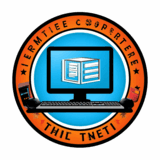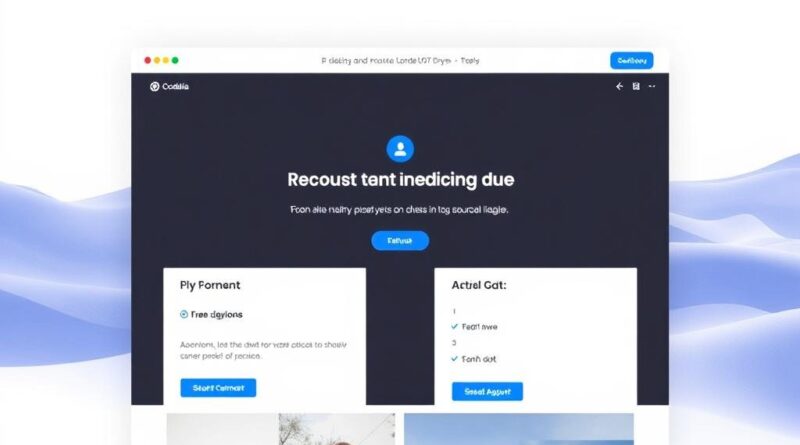Designing a Unique Layout with Codelia CMS’s Drag-and-Drop Builder
Creating a visually stunning and highly functional website has never been easier thanks to modern content management systems like Codelia CMS. One of the standout features of Codelia CMS is its drag-and-drop builder, a powerful tool designed to simplify the web design process whether you’re a seasoned developer or a complete beginner. If you’ve ever been intimidated by complex coding or the steep learning curve of traditional web design, Codelia’s intuitive builder might just be the breakthrough you’ve been looking for. In this article, we’ll explore how to design a unique layout using Codelia CMS’s drag-and-drop builder, diving into its features, benefits, and tips to make the most of this fantastic tool.
Getting to Know the Codelia CMS Drag-and-Drop Builder
At its core, the drag-and-drop builder is all about user-friendliness and flexibility. Instead of manually writing lines of code to position elements on your page, you simply select the elements you want—like text blocks, images, buttons, videos—and drag them into place. This process gives you a real-time visual representation of your layout, making it easier to experiment with different designs until you find one that fits your brand and message perfectly.
One of the key advantages of Codelia CMS’s drag-and-drop builder is its responsiveness. Websites today must look good on all devices, from desktops and laptops to tablets and smartphones. The builder allows you to adjust layouts for different screen sizes seamlessly, ensuring your unique design is accessible and visually appealing for all visitors.
Key Features of Codelia CMS’s Drag-and-Drop Builder
Here is a quick overview of the features that make this builder stand out:
| Feature | Description |
|---|---|
| Intuitive Interface | Easy to use with clear visual cues and drag handles that simplify layout adjustments. |
| Pre-built Widgets | Includes elements like galleries, forms, social media buttons, and sliders to enhance functionality. |
| Customizable Templates | Wide range of templates to kickstart your design, fully customizable to make your layout unique. |
| Responsive Controls | Allows layout tweaks for mobile, tablet, and desktop screens independently. |
| Real-time Preview | See your changes immediately without needing to refresh the page or publish. |
How to Start Designing Your Unique Layout

Getting started with your unique layout on Codelia CMS is straightforward. Once you log into your Codelia dashboard, head to the page you want to customize and open the drag-and-drop editor. The first step is selecting a base template or starting from scratch if you prefer a fully custom design.
Step-by-Step Guide
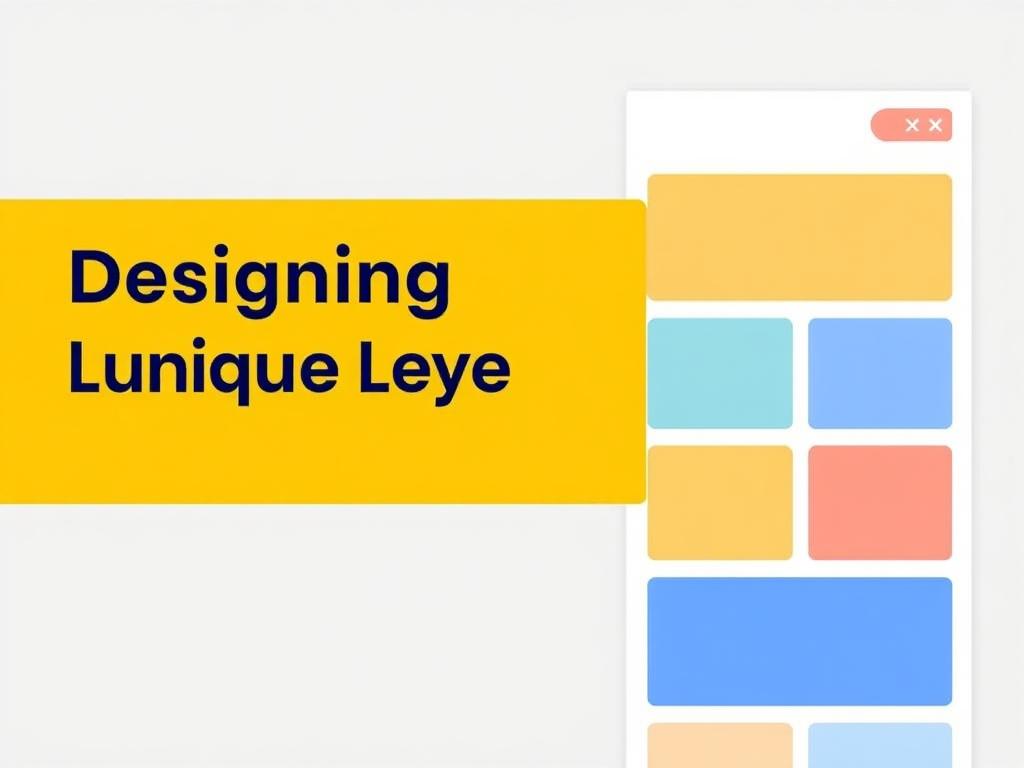
- Choose Your Layout Framework: Decide on the structure for your page—single column, multi-column, grid, or freeform.
- Add Content Blocks: Drag elements like text, images, videos, or buttons into your workspace.
- Customize Styles: Use the style panel to modify colors, fonts, margins, padding, and more for each block.
- Arrange and Resize: Move elements around and adjust their size by simply clicking and dragging.
- Preview Responsiveness: Test how your layout adapts across devices using the preview controls.
- Save and Publish: Once satisfied, save your work and publish your page instantly or schedule it for later.
This process is designed to encourage creativity and experimentation without the fear of breaking anything. You can always undo changes or revert to previous versions, which makes the drag-and-drop builder a low-risk way to find the perfect website layout.
Tips for Creating Truly Unique Designs with Codelia CMS
Designing a website is both an art and a science. The drag-and-drop builder gives you the tools, but your creativity will make your site stand out. Here are some practical tips to help you design a unique layout:
Understand Your Brand and Audience
Before jumping into the builder, clarify what your brand represents and who your audience is. The design must resonate with them, using colors, fonts, and layouts that speak to your business’s personality.
Use White Space Wisely
One common mistake in web design is overcrowding the page with content. White space isn’t wasted space—it frames your content and helps users focus on what matters most.
Leverage the Pre-built Widgets Innovatively
Codelia CMS offers widgets like sliders, testimonials, and call-to-action buttons. Experiment with placing these in unexpected spots or combining them to create engaging interactive areas.
Consistent Color Schemes and Typography
Stick to a cohesive color palette and typography set to maintain professionalism and visual harmony throughout your layout. The drag-and-drop builder makes it easy to implement global styles.
Advanced Layout Techniques with Drag-and-Drop Builder
For users ready to move beyond the basics, Codelia CMS’s builder also supports more advanced techniques such as layering elements, adding custom CSS (for those comfortable), and integrating third-party widgets.
Layering Elements
You can overlap images, text, or other content blocks to establish depth and visual interest. This feature requires thoughtful placement to ensure readability and flow but can significantly elevate your site’s uniqueness.
Custom CSS Injection
While the drag-and-drop builder reduces the need for code, Codelia CMS allows you to add custom CSS to tweak your layout further. Whether you want subtle animations or special effects, CSS opens a new world of possibilities.
Third-Party Widget Integration
Sometimes, your needs extend beyond what the default widgets can provide. The drag-and-drop builder lets you embed code snippets for external tools like chatbots, analytics, or specialized galleries to enhance your website’s abilities.
Common Challenges and How to Overcome Them
Even though Codelia CMS prides itself on ease of use, some users encounter challenges while designing custom layouts. Here’s how to handle a few common issues:
- Element Overcrowding: If your layout starts to feel cluttered, revisit your content hierarchy and remove or reposition some blocks to improve space.
- Responsive Issues: Use the preview tool often during your design process to catch layout problems on mobile devices before publishing.
- Performance Concerns: Limit the number of large images, animations, or heavy widgets to keep your page speeds fast.
- Design Consistency: Use the style manager to apply consistent fonts and colors throughout your layout to maintain a professional look.
Why Choose Codelia CMS’s Drag-and-Drop Builder Over Others?
There are many drag-and-drop builders on the market, but Codelia CMS stands out for several reasons:
- Seamless Integration: Because it’s part of Codelia CMS, the builder works effortlessly with the rest of your site’s infrastructure.
- Speed and Performance: The builder generates clean, optimized code that keeps your website fast and responsive.
- User Support: Codelia offers comprehensive tutorials and responsive customer service to assist newcomers and experts alike.
- Customization Flexibility: Unlike some builders with rigid frameworks, Codelia grants you granular control to create a truly unique layout.
Summary Table: Comparing Drag-and-Drop Builders
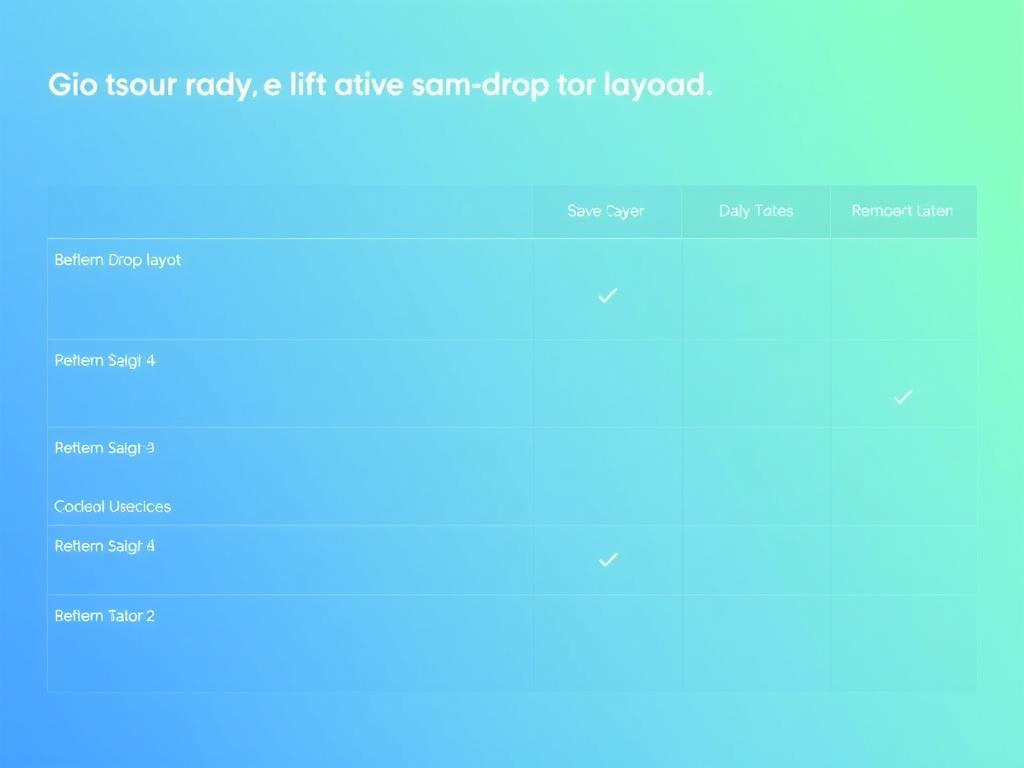
| Feature | Codelia CMS | Other Builders |
|---|---|---|
| Ease of Use | High | Medium to High |
| Customization Options | Extensive | Limited to Moderate |
| Performance | Optimized | Varies |
| Responsive Design Controls | Full Support | Some Support |
| Support and Documentation | Excellent | Variable |
Final Thoughts on Crafting Your Website with Codelia CMS
Designing a unique layout with Codelia CMS’s drag-and-drop builder opens the door to creative freedom without the frustration of complicated coding. This tool empowers anyone—from bloggers to business owners—to produce professional-quality web pages that truly reflect their vision. Its user-friendly interface combined with robust customization options makes it a top choice in the world of website design.
Conclusion
Embracing the Codelia CMS drag-and-drop builder is a game-changer for anyone looking to craft a unique, responsive, and eye-catching website layout. By blending intuitive design tools with extensive customization and responsive controls, Codelia empowers users to develop websites that not only look fantastic but perform smoothly across every device. Whether you’re just starting out or looking to refine your digital presence, this builder provides all the necessary features to make your web design journey enjoyable and successful. So why wait? Dive into Codelia CMS today and transform your ideas into a captivating online experience.