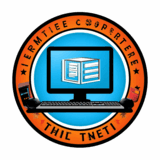Debugging Tips for Codelia CMS Developers: Master Your Workflow
Debugging is an inevitable part of software development, and if you’re a Codelia CMS developer, you know that even the most elegant frameworks can sometimes throw unexpected errors. The key to becoming an expert lies not just in writing flawless code on the first try, but in mastering the art of debugging efficiently. Whether you’re a beginner or a seasoned developer working with Codelia CMS, this guide will offer useful tips and practical strategies that will help you quickly identify, understand, and fix issues in your projects.
Codelia CMS, known for its simplicity and flexibility, can occasionally pose unique challenges due to its architecture and custom modules. This is where having a robust debugging strategy can save you hours of frustration. In this article, we will explore common debugging techniques tailored for Codelia CMS developers and provide actionable insights to optimize your development workflow.
Understanding Codelia CMS: A Quick Overview
Before diving into debugging, it’s essential to understand what makes Codelia CMS stand out. It is a modular content management system built predominantly with PHP, providing developers the flexibility to create custom plugins and themes. Its structure allows easy extension but also introduces layers where bugs can hide.
When debugging within Codelia CMS, knowing the system’s core architecture is invaluable. The CMS follows a Model-View-Controller (MVC) pattern, allowing separation between data handling, user interface, and control logic. This means bugs could occur anywhere: in the model’s data management, the view’s display logic, or the controller’s business rules.
Common Error Sources in Codelia CMS Development
Knowing where errors typically arise can focus your debugging efforts. Here’s a quick breakdown of usual suspects:
- Plugin Conflicts: Custom or third-party plugins may clash, causing functionality issues.
- Theme Compatibility: Themes not designed for your CMS version often break layouts or scripts.
- Database Errors: Improper queries or migrations might lead to failed data retrieval.
- Configuration Mistakes: Incorrect settings in config files can cause unexpected behavior.
- Cache Problems: Old cache files might prevent updated content from displaying.
Focusing first on these areas during debugging can significantly narrow down the root cause of most issues.
Essential Debugging Tips for Codelia CMS Developers
Debugging can be a daunting task, but with the right approach, it becomes manageable. Here are some tried-and-tested techniques that every Codelia CMS developer should keep in their toolkit:
1. Enable Debug Mode
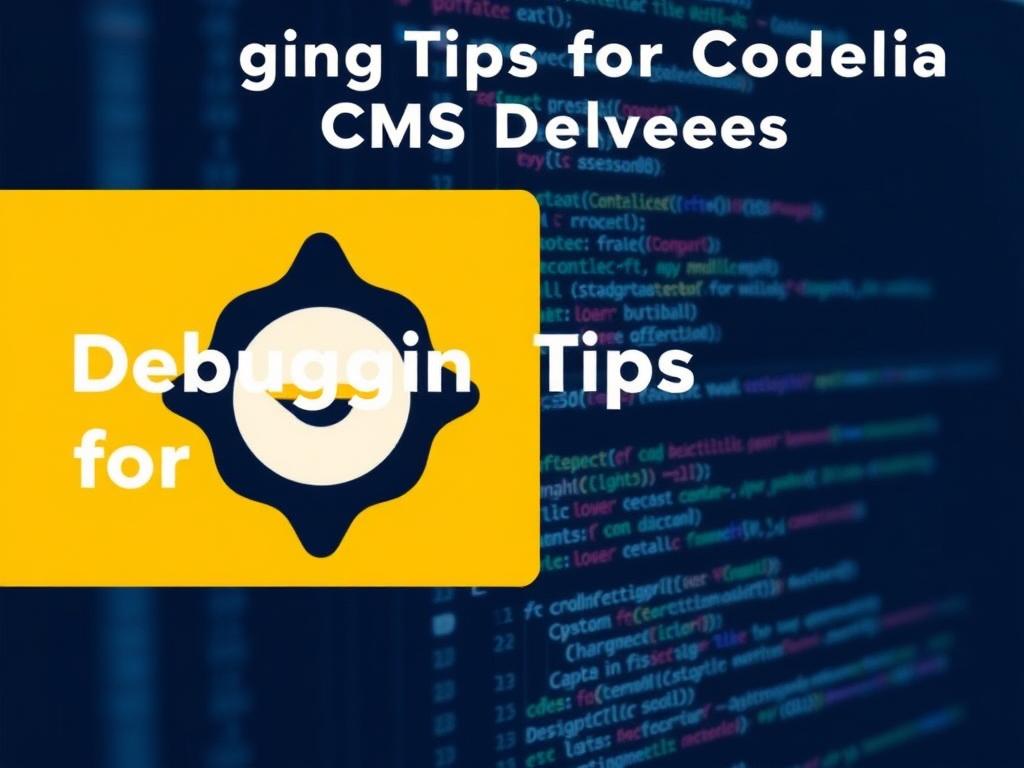
One of the easiest ways to start debugging in Codelia CMS is to enable the debug mode. This setting provides valuable error messages and warnings which are typically hidden in a production environment. It surfaces PHP errors, SQL query issues, and other runtime problems.
To enable debug mode, you usually need to locate the configuration file—often config.php or a similar file—and set debug to true. Remember to turn it off in live environments to avoid exposing sensitive information.
2. Use Logging Effectively
Logs are your best friends during debugging. Codelia CMS supports logging, and you should use it generously to track application behavior. Logging can capture errors, warnings, and other events, making it easier to trace what happened before a failure.
Organize your logs into categories like errors, user actions, and system events. This will help you quickly scan relevant details. Here’s an example of a simple logging practice:
| Log Level | Description | When to Use |
|---|---|---|
| ERROR | Critical problems that stop the application | When unexpected failures occur |
| WARNING | Potential issues that do not stop execution | When something looks suspicious or might cause trouble later |
| INFO | General informative messages | Tracking regular workflow events |
| DEBUG | Detailed information used for debugging | During development or troubleshooting specific problems |
3. Use Step-by-Step Debugging Tools
While logging helps in retrospective analysis, sometimes you need to see the code execution in real time. Step-by-step debugging tools like Xdebug for PHP let you pause the execution, inspect variables, and evaluate expressions.
Configuring Xdebug with popular editors like VS Code or PHPStorm significantly improves the debugging experience. You can set breakpoints, walk through functions, and find exactly where things go wrong in your Codelia CMS codebase.
4. Validate Data and Inputs
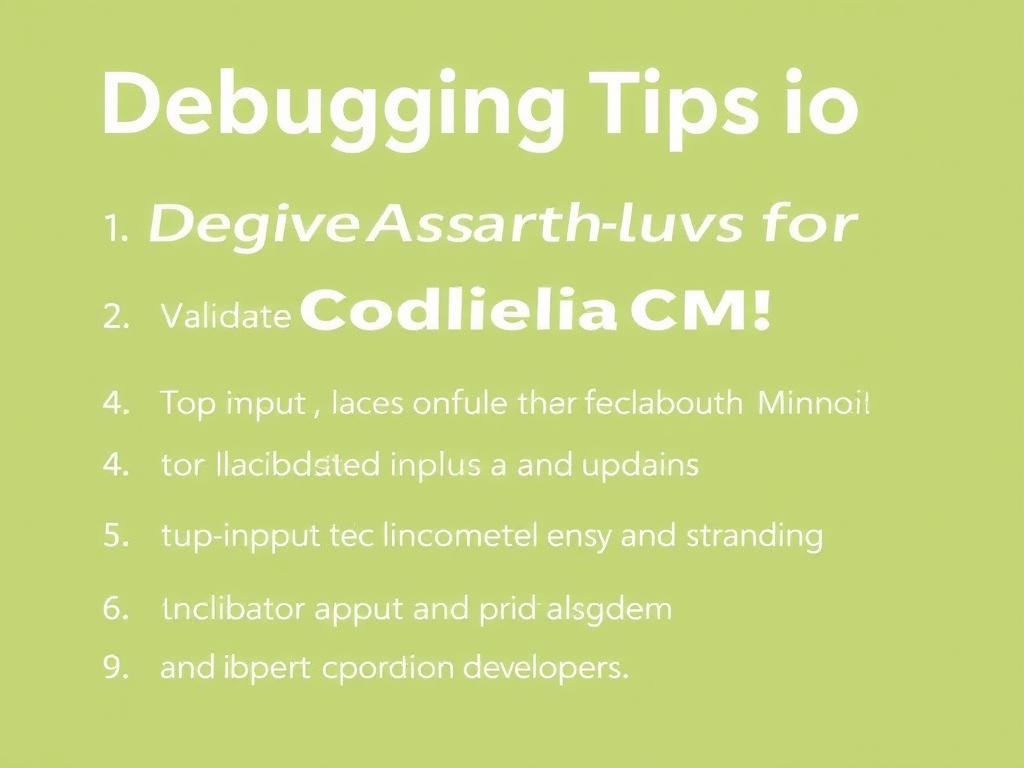
Many bugs arise due to unexpected or malformed input. Validating and sanitizing input data rigorously often prevents issues from becoming more severe downstream.
Use Codelia CMS’s built-in validation features, or apply PHP validation libraries to ensure your data is clean. Remember to validate user input on both client-side and server-side for maximum reliability.
5. Clear Cache Frequently
Because caching is designed to speed up performance, it can sometimes mask changes or preserve a state that contains bugs. When debugging issues, always clear your CMS cache or disable caching temporarily.
This habit ensures you’re testing the latest code and database state, avoiding confusion caused by stale data.
6. Review Database Queries
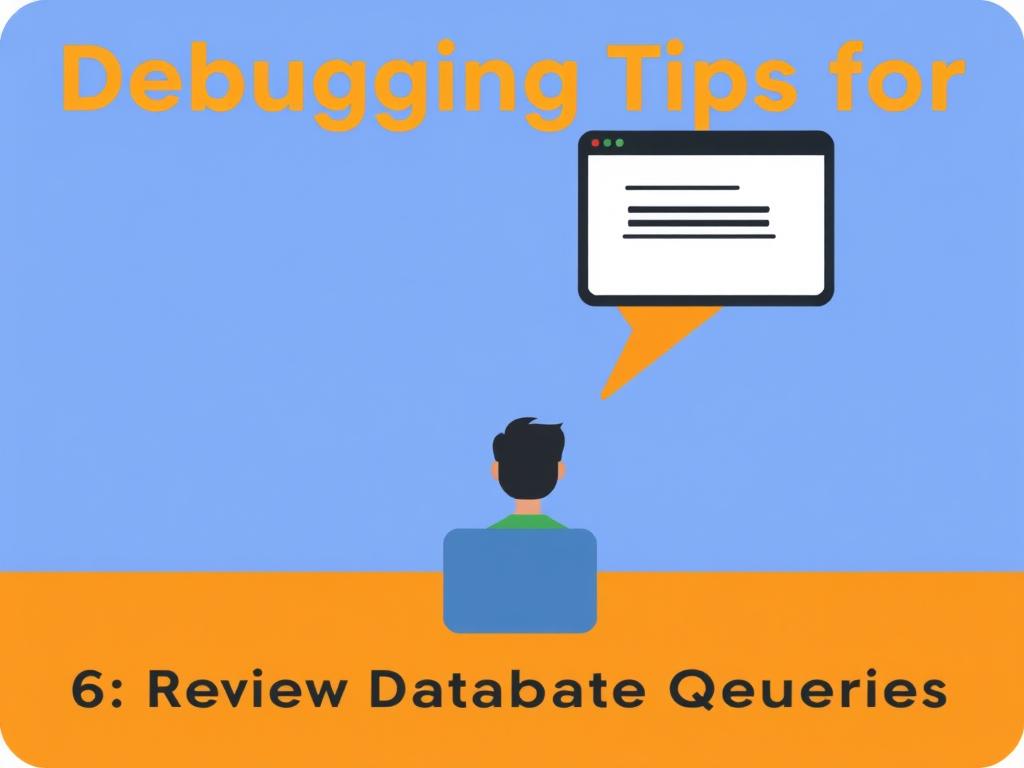
Since Codelia CMS interacts heavily with databases, problems often lie within incorrect SQL queries. Enable query logging or use database tools like phpMyAdmin to review the executed queries.
Check for syntax errors, missing joins, or incorrect WHERE clauses. Poorly written queries might not only cause bugs but also impact performance.
Best Practices to Prevent Debugging Nightmares
Debugging is easier when you build quality code from the start. Here are some preventive strategies that will reduce the time you spend in troubleshooting:
- Write Modular and Clean Code: Keep your Codelia CMS code organized. Smaller, self-contained modules are easier to test and debug.
- Version Control Your Codebase: Use Git or similar tools. This way you can track changes, revert faulty commits, and collaborate effectively.
- Test Thoroughly: Implement automated and manual testing to catch issues early.
- Document Your Code: Clear comments and documentation help you and your team understand the code’s intent and logic.
- Stay Updated: Keep Codelia CMS core, plugins, and themes updated to benefit from bug fixes and improvements.
Example Debugging Workflow for Codelia CMS Developers
Here’s a simple workflow you can follow when facing bugs:
- Step 1: Reproduce the bug consistently. Identify what triggers it.
- Step 2: Enable debug mode and check error logs.
- Step 3: Use breakpoints with Xdebug to step through problematic code.
- Step 4: Inspect database queries related to the bug.
- Step 5: Clear cache and retest.
- Step 6: Fix the root issue.
- Step 7: Test thoroughly across use cases.
This structured approach helps you avoid random guessing and speeds up bug resolution.
Additional Resources for Codelia CMS Troubleshooting
Beyond internal development tools, you can find much help online. Here are some useful resources:
- Codelia CMS Official Documentation – The first place to search for guidelines and troubleshooting advice.
- Stack Overflow Codelia Tag – Active developer community sharing problems and solutions.
- Codelia CMS GitHub Repository – Track bugs reported, contribute or find sample code.
- PHP Debugging Manual – Learn about debugging best practices in PHP, the language powering Codelia.
Using these resources in combination with solid debugging tactics will greatly enhance your development effectiveness.
Conclusion
Debugging can sometimes feel like chasing ghosts, especially in complex content management systems like Codelia CMS. However, by understanding common error sources, enabling debug-mode, using proper logging, stepping through your code with tools like Xdebug, validating inputs, and clearing caches regularly, you can systematically narrow down and fix issues faster. Preventing bugs with clean code, comprehensive testing, and good documentation is equally important. Always remember that debugging is a skill sharpened with practice and patience. The more you embrace structured debugging workflows and leverage the rich set of tools available, the more confident and productive you’ll become as a Codelia CMS developer. Happy debugging!