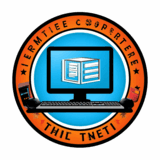Customization Options in Codelia CMS: What You Need to Know
If you’ve ever dipped your toes into website building, you know how crucial customization options are. After all, a great CMS should not just help you publish content but also offer tools that let you make your site truly yours. Codelia CMS is gaining popularity for giving users a blend of simplicity and flexibility, but what exactly can you customize? This article breaks down the customization options in Codelia CMS so you get a clear picture of what to expect when working with this platform. Whether you’re a beginner looking for easy tweaks or a developer craving deeper control, understanding these options is essential.
The Basics of Codelia CMS Customization
Before diving into specific features, let’s understand where Codelia CMS stands in the world of content management systems. It is designed to cater to users who want a streamlined experience without sacrificing the ability to mold their websites. Codelia offers a balance between pre-made themes and the freedom to modify templates, layouts, and functionalities.
At the core, customization in Codelia CMS revolves around user-friendly interfaces that allow you to change colors, fonts, and layouts without needing extensive coding knowledge. But if you do have coding skills, the system welcomes your expertise with its template editor and plugin architecture.
Theme and Template Customization
One of the strongest points of Codelia CMS is its support for themes. You’ll find several pre-designed themes to choose from, each catering to different website genres such as blogs, portfolios, e-commerce, and corporate sites. But the real power lies in how customizable these themes are.
The theme customization options include:
- Changing color schemes to match your brand
- Adjusting typography settings like font type, size, and style
- Modifying header and footer layouts
- Switching between different page templates such as full-width or sidebar layouts
For users more comfortable with code, Codelia’s template system lets you access the underlying HTML and CSS files. This ability means you can alter any aspect of a theme or even create your own from scratch.
Plugin System: Extending Functionality
No modern CMS is complete without a robust plugin system, and Codelia is no exception. Its plugin architecture is designed to expand the core functionalities without requiring you to modify the base code. This makes updates safer and easier while giving you a wide range of choices for customization.
Plugins available through Codelia CMS include:
- SEO tools to optimize your site for search engines
- Contact forms and lead generation widgets
- Social media integration modules
- Analytics and tracking tools
Moreover, developers can build custom plugins that integrate seamlessly with the CMS. This opens the door for unique features tailored exactly to your needs.
User Interface Customization: Making Your Admin Area Work for You
Another often overlooked aspect of CMS customization is the administrative interface. Codelia CMS understands that managing a website goes beyond the public-facing pages. It offers options to personalize your dashboard, making content management and updates smoother.
Some of the key user interface customization features include:
| Feature | Description |
|---|---|
| Dashboard Widgets | Add or remove widgets that show analytics, recent posts, or notifications. |
| Custom Menus | Organize menu items in the admin panel to match your workflow. |
| Role-Based Access | Set different access levels for team members based on their roles. |
By tailoring the backend, you not only save time but also reduce the learning curve for new users who may be managing content.
Multilingual and Localization Support

Codelia CMS is also prepared to meet the needs of websites targeting international audiences. It offers multilingual support that allows users to build websites in multiple languages, tailoring the experience based on visitor preferences.
Customization options include:
- Translating themes and plugins for consistent branding
- Switching languages through user-friendly toggles
- Managing content variations dependent on the language selected
This feature is indispensable for businesses or creators wanting to expand their reach globally.
Design Customization: Beyond Themes
While themes handle broad design aspects, Codelia CMS also incorporates tools for finer design control. Elements like page builders, custom CSS inputs, and drag-and-drop widgets give users the freedom to craft unique page structures.
Some highlights of design customization:
- Page Builder Integration: Allows creation of complex layouts without writing code.
- Custom CSS: For advanced users who want to tweak styles beyond the available options.
- Widget Areas: Enable adding interactive or multimedia elements in various parts of the site.
These features encourage creativity while maintaining simplicity for those less tech-savvy.
Security Customization
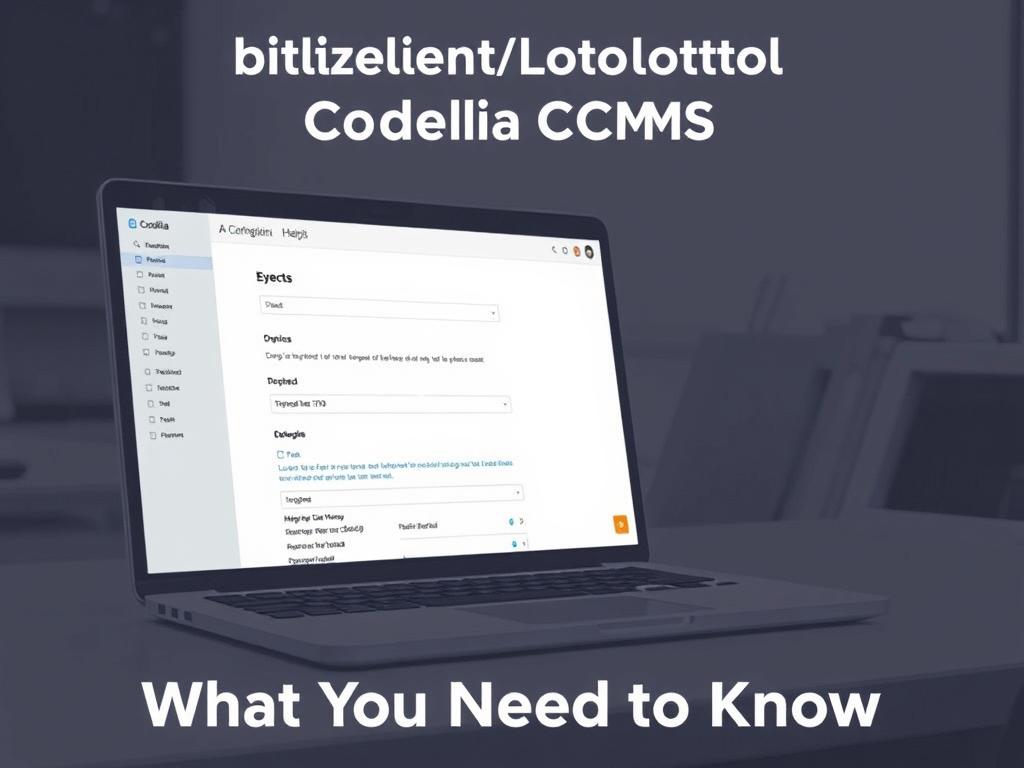
While functionality and appearance get most of the spotlight, security customization is equally important in a CMS. Codelia CMS provides several options to customize security settings, keeping your site protected from threats.
These include:
- Password strength policies
- Two-factor authentication setup
- IP blocking and login attempt limits
- Regular updates and easy integration of security plugins
Security customization within Codelia CMS ensures that users balance convenience with protection.
Codelia CMS Customization Overview
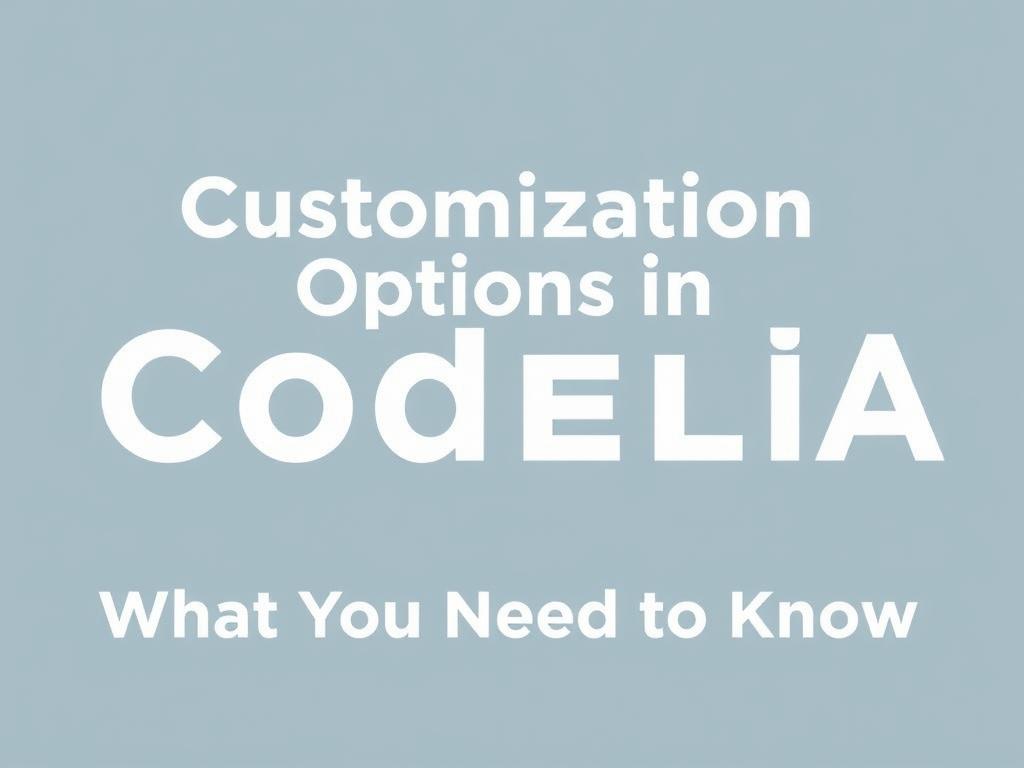
To summarize, here’s a quick look at what customization options Codelia CMS offers and who might benefit most from them:
| Customization Type | Features | Best For |
|---|---|---|
| Theme & Template | Color schemes, typography, layout switching, code editing | Beginners and designers |
| Plugins | Feature enhancements like SEO, forms, analytics | Site owners needing extra functionality |
| Admin Interface | Dashboard customization, roles management | Teams and content managers |
| Multilingual Support | Language translation, content variants | Global or multilingual audiences |
| Design Tools | Page builders, custom CSS, widgets | Creative developers and agencies |
| Security Settings | Password policies, 2FA, IP blocking | Site admins focused on safety |
Conclusion
Codelia CMS offers a well-rounded suite of customization options that cater to a broad spectrum of users—from beginners wanting simple theme tweaks to advanced developers eager to dive into code and plugin development. Its flexibility in themes, plugins, design, and security settings provides a rich playground for tailoring websites that not only look great but also perform well and stay secure. Whether you want to build a personal blog, a corporate website, or a multilingual ecommerce platform, knowing your options in Codelia CMS empowers you to create a digital experience that fits your vision perfectly. So, if customization is high on your priority list, Codelia CMS makes a worthy contender in today’s crowded CMS landscape.