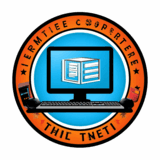Social Media Integration in Codelia CMS: Boost Your Website’s Engagement Effortlessly
In today’s digital landscape, connecting your website to social media platforms is no longer just an option—it’s a must. For content creators and businesses alike, integrating social media seamlessly into your website can significantly enhance user engagement, improve brand visibility, and foster community growth. If you are using Codelia CMS, a versatile and user-friendly content management system, you’re in luck. Codelia CMS offers a range of social media integration options designed to elevate your online presence with minimal hassle. In this article, we’ll explore the ins and outs of social media integration in Codelia CMS, focusing on practical tips, available features, and why it is a smart move to supercharge your website’s interaction with audiences across the web.
Why Social Media Integration Matters for Your Website
Before diving into Codelia CMS specifics, it’s important to understand why integrating social media is so crucial. Social media platforms are where billions of people gather daily to share ideas, discover trends, and connect with brands. Having social media links, feeds, or sharing buttons directly on your website can:
- Increase your reach by allowing visitors to easily share content with their networks.
- Drive more traffic back to your site through social media referrals.
- Build trust and community by showcasing your active social presence.
- Improve SEO by encouraging social signals and backlinking.
With Codelia CMS’s built-in features and modular approach, integrating social media can be a streamlined experience for anyone, even if you don’t have extensive technical expertise.
Getting Started with Social Media Integration in Codelia CMS

Codelia CMS is designed with flexibility in mind, allowing you to add social media elements in a way that fits your website’s style and goals. Here’s a step-by-step look at how you can start integrating social media into your Codelia-powered site:
- Identify Your Goals: Determine what you want to achieve with social media integration. Are you looking to increase shares, display feeds, or perhaps enable login via social accounts?
- Choose the Right Social Platforms: Focus on the platforms where your target audience is most active, whether it’s Facebook, Instagram, Twitter, LinkedIn, or others.
- Explore Built-in Modules: Codelia CMS offers built-in modules and widgets specifically designed for social media integration. Review the options and select the ones that match your needs.
- Customize Appearance and Placement: Social media links or icons should blend naturally with your site design. Use Codelia’s customization tools to adjust size, color, and position.
- Test and Monitor: After integration, test the social media elements thoroughly to ensure they work smoothly on both desktop and mobile devices. Monitor user interaction to understand their impact.
Key Features of Social Media Integration in Codelia CMS
Codelia CMS’s approach to social media integration combines simplicity with powerful functionality. Here are some of the key features you will find useful:
| Feature | Description | Benefit |
|---|---|---|
| Social Sharing Buttons | Easy-to-add buttons that allow visitors to share your content on popular social networks. | Boost content visibility and increase traffic from social media. |
| Social Media Feeds | Embed live feeds from platforms like Twitter, Instagram, or Facebook directly into your pages. | Keep your website content dynamic and encourage visitors to connect with your brand. |
| Social Login Integration | Allow users to register or log in using their social media accounts. | Simplify user onboarding and improve user experience on your site. |
| Automated Content Sharing | Set up rules so that new blog posts or content pages are automatically shared on connected social profiles. | Save time and maintain consistent social media activity. |
| Analytics Integration | Connect social media campaigns and content with analytics to measure performance directly from Codelia dashboard. | Make informed decisions based on user behavior and engagement. |
How to Add Social Sharing Buttons in Codelia CMS
One of the easiest and most effective ways to start social media integration is by adding social sharing buttons to your posts and pages. Here’s how you can do it with Codelia CMS:
- Navigate to the “Modules” section in your Codelia dashboard.
- Find the “Social Sharing” module and enable it.
- Customize which social platforms you want to include (Facebook, Twitter, LinkedIn, Pinterest, etc.).
- Choose the button style—icons, text, or a combination—and placement on your page (top, bottom, side).
- Save your settings and preview your content to see the sharing buttons in action.
With just a few clicks, your visitors will be able to share your articles easily, acting as ambassadors for your content across their networks.
Embedding Social Media Feeds for Real-Time Updates
Another powerful way to integrate social media is by embedding live feeds. Visitors can see your latest Tweets, Instagram images, or Facebook posts without leaving your site. In Codelia CMS, you can add social media feeds by:
- Going to the “Widgets” section.
- Selecting the “Social Feed” widget and choosing the platform.
- Entering your social media profile’s API key or URL to connect the feed.
- Customizing the widget size, layout, and refresh intervals.
- Adding the widget to your homepage, sidebar, or footer via drag-and-drop.
Keeping fresh, dynamic content on your site can increase visitor dwell time and improve overall engagement, which benefits your website’s ranking and user experience.
Social Login: Streamlining User Access and Engagement
Social login integration is a feature that can significantly boost your website’s user registration and retention. Codelia CMS makes it easy to let users sign up or log in through their existing social media accounts like Facebook or Google. This reduces friction, speeds up registration, and can increase your subscriber base. To set up social login:
- Head to “User Settings” in the CMS dashboard.
- Enable “Social Login” and select the providers you want (Google, Facebook, Twitter, etc.).
- Configure API credentials provided by the social platforms.
- Test the login process to ensure a smooth experience.
Offering social login not only makes life easier for your users but provides you with verified data from social accounts to better understand your audience.
Automated Sharing and Analytics for Smarter Marketing
Time is precious, and automating your social media content sharing can be a game-changer. Codelia CMS supports automated posting to connected social media profiles whenever you publish a new blog post or update content. This automation helps you maintain consistent activity without manual effort. Pairing this with built-in analytics tools gives you insights into which posts perform best, what platforms drive the most traffic, and how users interact with your social media elements on your site.
Summary Table of Integration Benefits
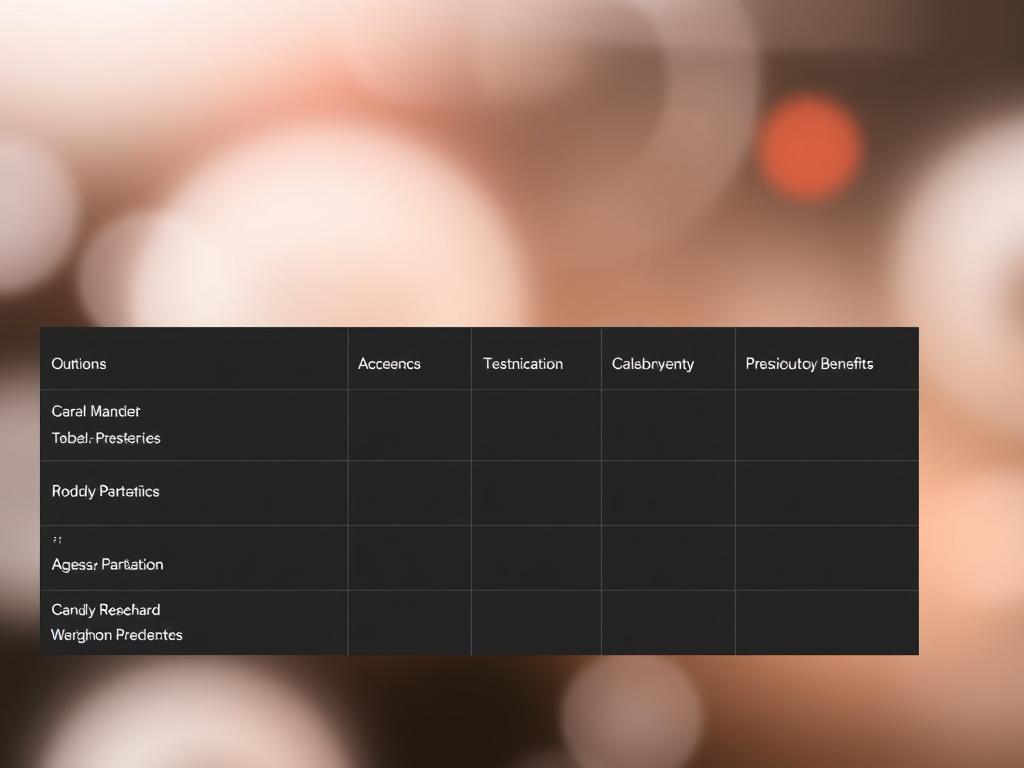
| Benefit | Description |
|---|---|
| Increased Engagement | Social tools invite action from visitors like sharing content and following profiles. |
| Higher Traffic | Social referrals bring new visitors back to your website. |
| Time Savings | Automation reduces the workload of frequent posting and link sharing. |
| Better Insights | Analytics help optimize content and social strategy based on actual data. |
| Stronger Branding | Consistent social presence reinforces your brand identity and trust. |
Tips for Maximizing Your Social Media Integration in Codelia CMS
To get the most out of social media integration in Codelia CMS, consider these tips:
- Focus on Quality Content: No social tool compensates for poor content. Make sure your posts, articles, and images are engaging and valuable.
- Choose Relevant Platforms: Don’t stretch yourself too thin. Pick the social networks your audience uses most.
- Use Attractive Visuals: Eye-catching social sharing buttons and well-designed social feeds improve interaction rates.
- Encourage User Interaction: Ask for shares, comments, and feedback to grow your community actively.
- Stay Updated: Social media platforms often change APIs and policies. Regularly check for updates to keep your integrations working smoothly.
Common Challenges and How Codelia CMS Helps Overcome Them

Integrating social media may seem straightforward, but obstacles can arise, including:
- Compatibility Issues: Some social plugins may not fit your CMS or website design.
- Platform API Changes: Social networks periodically update their APIs, which can break integrations.
- Performance Impact: Embedding social feeds or widgets can slow down site loading times.
Codelia CMS addresses these challenges by offering regularly updated modules that comply with the latest social media standards, lightweight code optimized for performance, and flexible customization options. Plus, the active Codelia community and support teams can assist in troubleshooting and optimizing your setup.
Future Trends: Social Media Integration and Codelia CMS
As social media continues evolving, so will the integration possibilities with Codelia CMS. Emerging trends include deeper AI-powered content suggestions, enhanced live streaming embeds, and improved cross-platform messaging features. Codelia’s modular CMS architecture is well-positioned to adapt to these innovations, ensuring your website stays ahead in social engagement and technology.
Quick Checklist for Social Media Integration in Codelia CMS
| ✔️ Identify target social platforms | ✔️ Enable social sharing buttons | ✔️ Embed social media feeds |
| ✔️ Set up social login options | ✔️ Configure automated content sharing | ✔️ Connect analytics for tracking |
| ✔️ Customize appearance and placement | ✔️ Test functionality on devices | ✔️ Monitor engagement and optimize |
Conclusion
Integrating social media into your website is a vital strategy for increasing engagement, driving traffic, and building a loyal online community. Codelia CMS offers robust, user-friendly tools and modules that make social media integration straightforward, flexible, and effective, regardless of your technical background. By taking advantage of social sharing buttons, embedded feeds, social login options, automated content sharing, and analytics, you can transform your site into a dynamic, socially connected platform. With thoughtful planning, consistent content quality, and leveraging Codelia CMS’s capabilities, your website can harness the full power of social media integration to achieve exceptional growth and audience interaction.