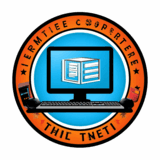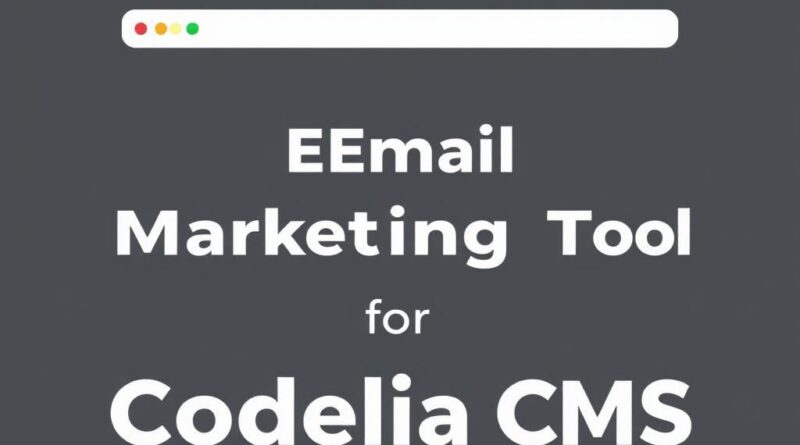Best Email Marketing Tools for Codelia CMS: Boost Your Campaigns Effortlessly
Email marketing remains one of the most effective ways to connect with your audience, drive traffic, and increase sales. When you’re working with a content management system like Codelia CMS, integrating the right email marketing tools can make all the difference between a good campaign and a great one. In this article, we’ll explore the best email marketing tools tailored for Codelia CMS, ensuring you get the most out of your marketing efforts. Whether you’re a beginner or an experienced marketer, these tools will help you streamline your campaigns, automate tasks, and measure success accurately.
Why Choose Email Marketing Tools for Codelia CMS?
Codelia CMS offers a user-friendly platform to manage your website content, but combining it with robust email marketing tools takes your communication to the next level. With seamless integration between your website and email marketing software, you can automate subscriber collection, send personalized content, and track engagement without hassle. Using email marketing tools for Codelia CMS also saves time, as many of the best options come with drag-and-drop editors, pre-built templates, and automation workflows designed to simplify complex processes.
Before diving into specific tools, it’s essential to understand the features that should matter most when selecting email marketing tools for Codelia CMS:
- Easy Integration: Tools should work smoothly with Codelia CMS either through direct plugins or API connections.
- Automation: The ability to automate welcome emails, drip campaigns, and follow-ups.
- Segmentation: Divide your contacts into groups for targeted marketing.
- Analytics: Comprehensive reports that provide insights into open rates, click-through rates, and conversions.
- User-Friendly Interface: Simple to use, especially for marketers who aren’t technically inclined.
The Top 5 Email Marketing Tools Perfect for Codelia CMS
Choosing the right tool can seem overwhelming, but we’ve narrowed down the best email marketing tools for Codelia CMS based on features, integration ease, and pricing. Let’s look at each one in detail.
1. Mailchimp
Mailchimp is arguably the most popular email marketing platform across all CMS types, and it works wonderfully with Codelia CMS. With its easy API integration, you can quickly connect your Codelia website to Mailchimp and start collecting subscribers through signup forms.
- Features: Drag-and-drop email builder, powerful automation workflows, detailed audience segmentation, and real-time analytics.
- Pros: Beginner-friendly, extensive template library, free tier supports up to 2,000 contacts.
- Cons: Costly as your list grows, some advanced features locked behind premium plans.
2. Sendinblue
Sendinblue stands out for its comprehensive free plan and SMS marketing alongside emails. It offers a seamless connection to Codelia CMS via plugins and API integration.
- Features: Email campaigns, transactional emails, marketing automation, and SMS messaging.
- Pros: Affordable pricing, easy-to-use drag-and-drop editor, strong automation capabilities.
- Cons: Daily sending limits even on paid plans, interface slightly less intuitive than Mailchimp.
3. ActiveCampaign
If you want advanced automation paired with CRM features, ActiveCampaign is the way to go. It integrates well with Codelia CMS, especially when you need to nurture leads and manage customer relationships.
- Features: Comprehensive automation workflows, built-in CRM, email segmentation, and behavior tracking.
- Pros: Deep automation, excellent customer support, strong integration options.
- Cons: Slight learning curve, price starts higher than competitors.
4. ConvertKit

ConvertKit is designed with creators in mind, making it an ideal choice if your Codelia CMS website is focused on blogging, online courses, or content subscription models.
- Features: Simple automation, landing pages, subscriber tagging, and visual email sequence builders.
- Pros: Clean interface, great for nurturing subscribers, excellent customer service.
- Cons: Limited templates, pricing can be steep for large audiences.
5. GetResponse
GetResponse offers an all-in-one marketing platform that includes webinar hosting, landing pages, and email marketing automation suitable for Codelia CMS users who want an integrated solution.
- Features: Email marketing, marketing automation, landing page creator, webinar tools.
- Pros: Versatile platform, good automation features, reasonable pricing.
- Cons: Interface can feel cluttered, some features might be unnecessary for small businesses.
Key Features Comparison Table

Below is a comparison table summarizing the main features of these email marketing tools to help you decide which fits your needs best with Codelia CMS.
| Tool | Free Plan | Automation | Segmentation | Integrates Easily with Codelia CMS | Best For |
|---|---|---|---|---|---|
| Mailchimp | Yes (2,000 contacts) | Advanced | Yes | Yes (API & plugins) | Beginners & small businesses |
| Sendinblue | Yes (300 emails/day) | Advanced | Yes | Yes | Affordable all-rounder |
| ActiveCampaign | No | Highly advanced | Yes | Yes | CRM & automation-focused |
| ConvertKit | Yes (up to 1,000 subscribers) | Moderate | Yes | Yes (API) | Creators & bloggers |
| GetResponse | Yes (limited) | Advanced | Yes | Yes | All-in-one marketing |
How to Integrate Email Marketing Tools with Codelia CMS
Integrating your chosen email marketing tool with Codelia CMS is usually straightforward, but knowing the basic steps helps avoid missteps:
- Choose Your Tool: Based on the features and pricing discussed, pick the email marketing platform that fits your requirements.
- Create an Account: Register and set up your email marketing tool account.
- API or Plugin Setup: Check if there’s a native plugin available for Codelia CMS; if not, use the API to connect your systems.
- Add Signup Forms: Use embedded forms or plugins to add signup capabilities to your Codelia CMS site.
- Test the Connection: Make sure new subscribers get added to your email list and that emails can be sent without issues.
- Start Campaigns: Design your email campaigns, set up automation, and launch!
Tips for Maximizing Email Marketing Success with Codelia CMS

Once you have your email marketing tools integrated, it’s time to optimize your campaigns. Here are some quick tips:
- Personalize Emails: Use data collected from your audience in Codelia CMS to send personalized content.
- Segment Your Lists: Target users based on behavior, interests, or demographics for higher engagement.
- Automate Wisely: Set up welcome sequences, abandoned cart reminders, or event-triggered emails.
- Track Metrics: Monitor open rates, click-throughs, and conversions to continuously improve your campaigns.
- Ensure Mobile-Friendliness: Most users check emails on phones, so responsive designs are essential.
Conclusion
Choosing the best email marketing tools for Codelia CMS is a crucial step towards building meaningful connections and driving business growth. Whether you go for Mailchimp’s ease of use, Sendinblue’s affordability, or ActiveCampaign’s powerful automation, integrating these tools will elevate your email campaigns seamlessly. Remember that the goal isn’t just to send emails but to engage your audience with personalized, relevant content on time. By carefully selecting the right tools, following integration best practices, and optimizing your campaigns, you’ll ensure your email marketing efforts with Codelia CMS bring tangible results and lasting success. So, pick a tool that suits your style, get it connected, and watch your email marketing thrive!