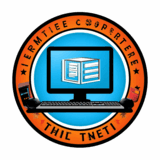How to Create a Membership Site with Codelia CMS: A Step-by-Step Guide
Creating a membership site is one of the most effective ways to build a loyal community, generate recurring income, and offer exclusive content to your audience. Thanks to modern content management systems, setting up such a site has become more accessible than ever. If you’re wondering how to create a membership site with Codelia CMS, you’re in the right place. In this detailed guide, we’ll break down every step, making it simple even for beginners. By the end, you’ll understand how to leverage Codelia CMS’s features to build, customize, and monetize your very own membership site.
What is Codelia CMS and Why Use It for a Membership Site?
Codelia CMS is a powerful, user-friendly content management system designed for developers and non-technical users alike. It offers a flexible architecture that accommodates everything from simple blogs to complex membership platforms. One of the standout reasons to use Codelia CMS when creating a membership site is its built-in support for user roles, content restriction, and seamless payment integration options. These features mean you can control who sees what on your site and monetize premium content efficiently.
Unlike other CMS platforms that might require numerous plugins or add-ons, Codelia CMS comes equipped with essential tools to manage subscriptions, user profiles, and secure content delivery. This reduces the overhead of managing multiple third-party apps and keeps your site lean and fast. Plus, since it’s built with developers in mind, customization and extending the system to suit your unique needs is straightforward.
Step 1: Planning Your Membership Site Structure
Before diving into building your site, it’s important to plan the structure carefully to ensure the user experience is smooth and engaging. Start by deciding what kind of membership access you want to offer. Here are common options:
- Free membership with basic content access
- Tiered membership plans (e.g., Silver, Gold, Platinum)
- One-time payment versus recurring subscription
- Trial periods or limited-time access
Think about the content you will offer exclusively to paid members. This could include digital downloads, educational courses, videos, or members-only forums. When you know what kind of content will be offered, it becomes easier to set up content restriction rules in Codelia CMS.
Step 2: Installing Codelia CMS and Initial Setup

Getting started with Codelia CMS is simple. Most hosting providers support the installation via a one-click installer or manual upload. Once installed, the backend dashboard offers a clean, intuitive interface for managing your site content and users.
Basic Installation Checklist
| Step | Description |
|---|---|
| Download Codelia CMS | Get the latest version from the official site or repo. |
| Upload Files | Use FTP or hosting file manager to upload to your server. |
| Create Database | Set up a MySQL database and user for Codelia CMS. |
| Run Installer | Complete installation via yoursite.com/install by filling credentials. |
| Configure Basic Settings | Set site title, admin email, and language preferences. |
After installation, log in to your admin dashboard to begin customizing user roles and membership tiers.
Step 3: Setting Up User Roles and Access Levels
One of the most crucial aspects of building a membership site with Codelia CMS is managing user roles effectively. Codelia CMS allows you to create roles defining what content a user can access once they log in.
How to Create Roles in Codelia CMS
- Navigate to the “Users” section in the admin dashboard.
- Select “Roles” and create new roles corresponding to your membership tiers.
- Assign permissions for each role, specifying access to pages, posts, or files.
- Save and test roles by creating dummy user accounts.
For instance, a “Premium Member” role can be set to view exclusive blog posts, downloadable PDFs, and special event listings that free members cannot access. This granular control is essential to ensure members feel that their subscription is worth every penny.
Step 4: Creating Content and Applying Restriction Rules
Once your roles are configured, it’s time to add meaningful content that will drive your membership sales. Codelia CMS makes it simple to create pages, blog posts, and media galleries.
How to Restrict Content in Codelia CMS
– When creating or editing a page/post, look for the “Access Control” tab.
– Define which user roles can view the content.
– You can restrict entire pages or only parts of pages using shortcodes or widgets.
– For file downloads, use the media manager to set access permissions by role.
Using this method, you can easily create a mixture of free content that entices visitors and premium content locked behind membership tiers.
Step 5: Integrating Payment Options

A successful membership site earns through subscriptions or one-time payments. Codelia CMS supports various payment gateways like PayPal, Stripe, and local payment solutions depending on your region.
Popular Payment Gateway Options for Codelia CMS
| Payment Gateway | Supported Payment Types | Notes |
|---|---|---|
| PayPal | One-time, Recurring | Easy setup, widely trusted |
| Stripe | One-time, Recurring, Subscription management | Supports multiple currencies |
| Local Gateways | Varies | Good for regional billing |
Setting Up Payment in Codelia CMS
- Go to the “Payments” section in your dashboard.
- Choose your preferred gateway and fill in the required API keys.
- Configure your membership plans with pricing and billing periods.
- Test transactions to ensure the flow is smooth.
This integration ensures your members can upgrade or renew their subscriptions effortlessly, increasing retention rates.
Step 6: Customizing Your Membership Site’s Look and Feel

A polished, professional appearance increases trust and engagement with your membership site. Codelia CMS offers a range of themes and templates you can tweak without deep coding knowledge.
Best Practices for Designing Membership Sites
- Use a simple and consistent navigation menu that highlights membership benefits.
- Feature testimonials or member stories on the homepage.
- Make login and registration buttons prominent and easy to find.
- Leverage colors and fonts that reflect your brand personality.
If you’re comfortable with CSS and HTML, you can personalize themes beyond default options, reinforcing your brand identity while enhancing usability.
Step 7: Managing Members and Monitoring Site Activity
Membership sites require ongoing management to address user queries, handle cancellations, and analyze engagement.
Codelia CMS includes a user management dashboard where you can:
- View member profiles and subscription status
- Send targeted emails or announcements
- Track member activity to identify popular content
- Export user data for marketing or analysis
Monitoring these metrics helps optimize your offerings and can guide decisions like adding new content or adjusting membership pricing.
Common Challenges When Creating Membership Sites and How to Overcome Them
No project is without its hurdles, and creating a membership site is no exception. Here are some typical challenges and solutions when using Codelia CMS:
| Challenge | Solution |
|---|---|
| Users face access issues after payment | Double-check payment gateway integration and role assignment automation. |
| Site performance slows with heavy content | Optimize media files, use caching plugins, and select lightweight themes. |
| Difficulty customizing templates | Leverage Codelia CMS community forums and official documentation for tips. |
| Managing recurring payments effectively | Choose reliable payment gateways and set up automated reminders. |
By anticipating these issues, you can ensure your membership site runs smoothly and keeps members happy.
Conclusion
Building a membership site with Codelia CMS is an achievable goal, even if you’re new to web development. This CMS offers a balanced combination of ease of use and powerful features essential for creating a secure, flexible, and engaging membership platform. By carefully planning your membership structure, setting up roles, restricting content, and integrating reliable payment methods, you can create a site that not only attracts members but keeps them coming back for more. With the right customization and ongoing management, your membership site can grow into a thriving online community and a steady source of income, all powered by the versatile Codelia CMS.