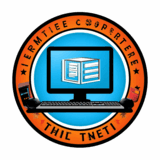Building an Online Store with Codelia CMS: A Step-by-Step Guide to Success
Creating an online store can be a daunting task, especially if you’re new to web development or e-commerce platforms. However, with the rise of powerful content management systems (CMS) like Codelia CMS, the process has become more approachable and efficient. Codelia CMS offers a unique blend of user-friendly design and flexible customization options, making it an excellent choice for entrepreneurs, small businesses, and developers alike. In this article, we’ll walk you through the essentials of building an online store with Codelia CMS, highlighting its features, how to set up your shop, and best practices to ensure your store stands out in the competitive online market.
Why Choose Codelia CMS for Your Online Store?
Choosing the right CMS is crucial when setting up an online store. While many popular platforms exist, Codelia CMS has carved out a niche thanks to its simplicity, adaptability, and built-in e-commerce capabilities. What sets it apart from other CMS platforms is its intuitive interface combined with robust tools tailored for online selling.
First, Codelia CMS provides seamless integration with payment gateways and shipping modules, which means you can start accepting payments and fulfilling orders with minimal hassle. Moreover, its responsive design templates ensure that your store looks great on any device — from desktops to smartphones. This is essential in today’s world where mobile shopping is increasingly common.
Additionally, Codelia CMS supports extensive SEO customization, allowing your products to rank better on search engines and attract organic traffic. For those who want more control, the open architecture permits custom coding to tweak the store’s functionality or appearance to suit specific needs.
Key Features of Codelia CMS for E-commerce
To fully understand the benefits of building an online store with Codelia CMS, it is important to recognize the core features it offers:
| Feature | Description | Benefit |
|---|---|---|
| Integrated Shopping Cart | Built-in cart system allowing easy addition and management of products. | Simplifies the buying process for customers and reduces setup time. |
| Multiple Payment Gateway Support | Supports PayPal, Stripe, credit cards, and more. | Offers flexibility to customers and increases conversion rates. |
| Inventory Management | Track stock levels with automatic updates upon sales. | Prevents overselling and keeps product availability transparent. |
| SEO Optimization Tools | Customize meta tags, URLs, and descriptions for better search engine ranking. | Improves visibility and organic traffic generation. |
| Mobile-Responsive Themes | Pre-designed templates that adjust to any device screen size. | Enhances user experience and accessibility across devices. |
Step-by-Step Process to Build Your Online Store with Codelia CMS
Now that we’ve highlighted why Codelia CMS stands out, let’s delve into how to build your online store from scratch.
Step 1: Installation and Initial Setup
The journey begins by installing the Codelia CMS on your web hosting environment. Many hosting providers offer a one-click installation feature, but if you prefer manual installation, download the latest version from the official site and follow the instructions. Once installed, set up your basic site information such as the store name, contact details, and currency preferences.
Step 2: Choose and Customize Your Theme
Codelia CMS comes with various mobile-responsive themes specifically designed for online stores. Browse through the options and select one that matches your brand’s look and feel. Customizing themes is straightforward thanks to the CMS’s drag-and-drop interface. You can change colors, fonts, logos, and layouts without touching a single line of code.
Step 3: Add Products to Your Store
Product management in Codelia CMS is incredibly user-friendly. Click on the “Add Product” button and fill in necessary details such as product name, description, price, SKU, and images. The system also allows you to create product categories, making navigation simpler for your customers.
Step 4: Configure Payment and Shipping Options
A critical step in building an online store with Codelia CMS involves setting up payment gateways and shipping methods. Navigate to the e-commerce settings panel and select the payment processors you want to enable, be it PayPal, Stripe, or others. For shipping, configure rates based on weight, location, or flat rates, depending on what works best for your business model.
Step 5: Set Up Security and SSL
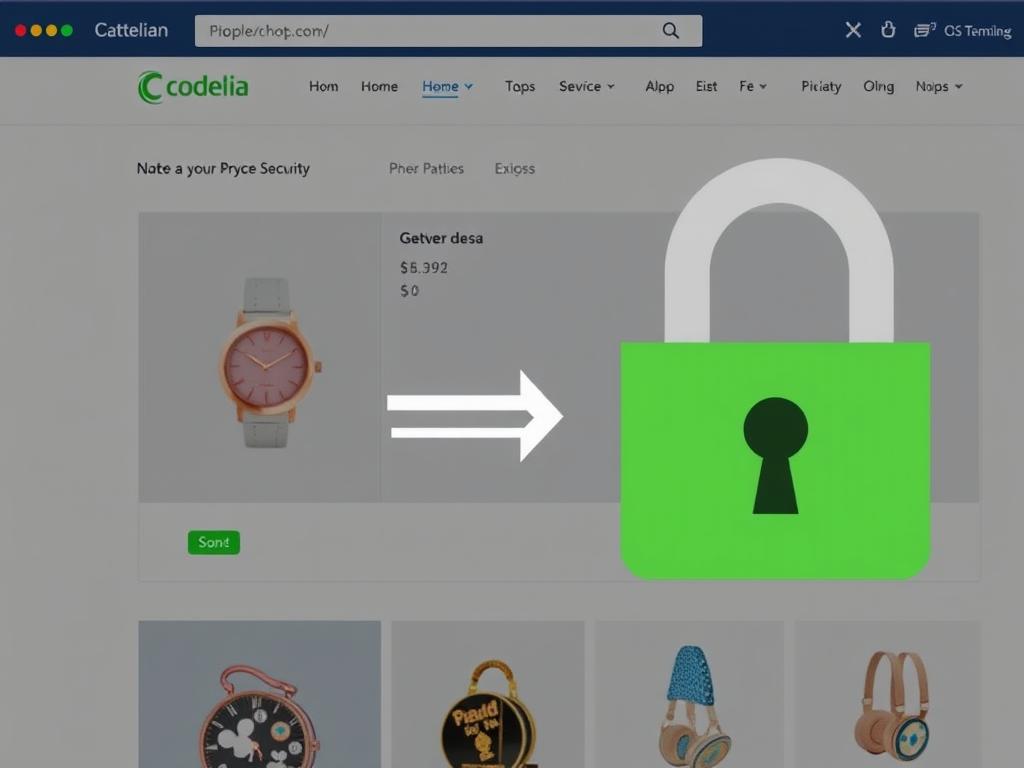
Security is paramount for any online store. Fortunately, Codelia CMS supports SSL certificates to encrypt data during transactions. Ensure your hosting supports SSL, install the certificate, and enable the HTTPS protocol for all store pages. This will build customer trust and also boost your SEO rankings.
Step 6: Test Your Store Before Launch

Before officially launching, test the entire customer journey from browsing products to checkout. Place test orders, check for broken links, and verify that payment and shipping options work seamlessly. Fix any bugs or usability issues you discover during this phase.
Tips and Best Practices for a Successful Online Store Using Codelia CMS
Creating an online store with Codelia CMS is just the beginning. Running a thriving e-commerce site requires constant attention and optimization. Here are some tips to help you succeed:
- Optimize Product Descriptions: Make your descriptions clear, engaging, and SEO-friendly.
- Use High-Quality Images: Crisp, well-lit product images increase customer confidence.
- Integrate Social Media: Link your store with social platforms to expand your reach.
- Enable Customer Reviews: Reviews build trust and provide valuable feedback.
- Monitor Analytics: Use built-in or external analytics to track visitor behavior and sales.
- Keep Software Updated: Regularly update Codelia CMS and plugins for security and new features.
Comparison Table: Codelia CMS vs. Other Popular E-commerce Platforms
| Feature | Codelia CMS | Shopify | WooCommerce |
|---|---|---|---|
| Ease of Use | High – Intuitive interface perfect for beginners | Very High – Hosted solution, minimal setup | Medium – Requires WordPress knowledge |
| Customization | High – Open architecture for developers | Medium – Limited unless on higher plans | High – Extensive plugin ecosystem |
| Cost | Low – Open source, minimal hosting costs | Medium to High – Monthly fees plus transaction fees | Low – Free plugin, but hosting and add-ons cost extra |
| Payment Gateway Options | Multiple supported | Multiple supported | Multiple supported |
| Mobile Responsiveness | Yes – Responsive themes included | Yes | Depends on theme |
Growing Your Store With Codelia CMS

Once your online store is live, it’s important to focus on growth strategies. Use email marketing integrations available in Codelia CMS to reach your customers with promotions and newsletters. Leverage social media and content marketing to drive traffic. Consider offering discounts or loyalty programs to retain customers. Regularly add new products and update your site to keep it fresh and appealing.
Moreover, the flexibility of Codelia CMS allows you to scale your store as your business grows. Whether you want to add new product lines, implement advanced features like wish lists or product comparisons, or create multilingual sites to cater to international customers, Codelia CMS can handle it.
Conclusion
Building an online store with Codelia CMS is an empowering experience that blends ease of use with powerful customization and e-commerce tools. From simple installation to effective store management and growth strategies, Codelia CMS has everything you need to create a professional, attractive, and functional online store. By carefully selecting themes, setting up products and payments, and optimizing your content and marketing efforts, you can build a thriving e-commerce business without the technical headaches often associated with web development. Whether you are just starting or looking to switch to a more flexible system, Codelia CMS stands as a robust solution to help you succeed in the world of online retail.