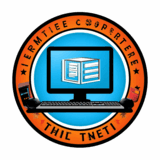How to Update Codelia CMS Safely: A Step-by-Step Guide
Understanding the Importance of Updating Your Codelia CMS
Updating your Codelia CMS is a crucial task that every website owner should approach with care and attention. The world of website management constantly evolves, and CMS updates often include vital security patches, new features, improved performance, and bug fixes. However, rushing into an update without proper preparation can lead to issues like data loss, downtime, or malfunctioning site features. In this article, we will walk you through how to update Codelia CMS safely, ensuring your website remains secure and functional throughout the process. Whether you are a seasoned webmaster or a beginner, these straightforward steps will help you navigate the update smoothly.
Pre-Update Checklist: Preparing Your Site for a Safe Update
Before you start the update process, preparation is your best ally. To update Codelia CMS safely, you need to lay down a clear plan to avoid surprises. Here are the essentials you should complete before applying any update:
- Backup Your Website Data: This includes the database and all files related to your site.
- Review the Latest Update Notes: Understand what changes are coming with the new version.
- Check Plugin and Theme Compatibility: Ensure your current plugins and themes work with the new CMS version.
- Set Up a Staging Environment: Test the update in a safe, controlled environment first if possible.
- Notify Your Users: Let your visitors know about the scheduled update, if the site will experience downtime.
By taking these steps, you reduce the risk of running into problems during the update process. Backup is, perhaps, the most critical step because it gives you a fall-back option to restore your site to its previous state if anything goes wrong.
Step-by-Step Process to Update Codelia CMS Safely
Updating Codelia CMS consists of a few key stages, each demanding care to make sure your website continues running smoothly. Here’s how to proceed:
1. Backup Your Codelia CMS Site
Start by creating a full backup. This involves exporting your database and downloading all website files from your server. You can use FTP clients like FileZilla or built-in backup tools provided by your hosting provider. Having an up-to-date backup is your safety net.
2. Download the Latest Version of Codelia CMS
Visit the official Codelia CMS website or trusted repositories to download the most recent version. Avoid third-party sources to minimize security risks.
3. Put Your Website in Maintenance Mode
To prevent users from encountering errors during the update, enable maintenance mode. It communicates that your site is currently offline for upgrades and helps preserve your visitors’ awareness and experience.
4. Replace Core Files
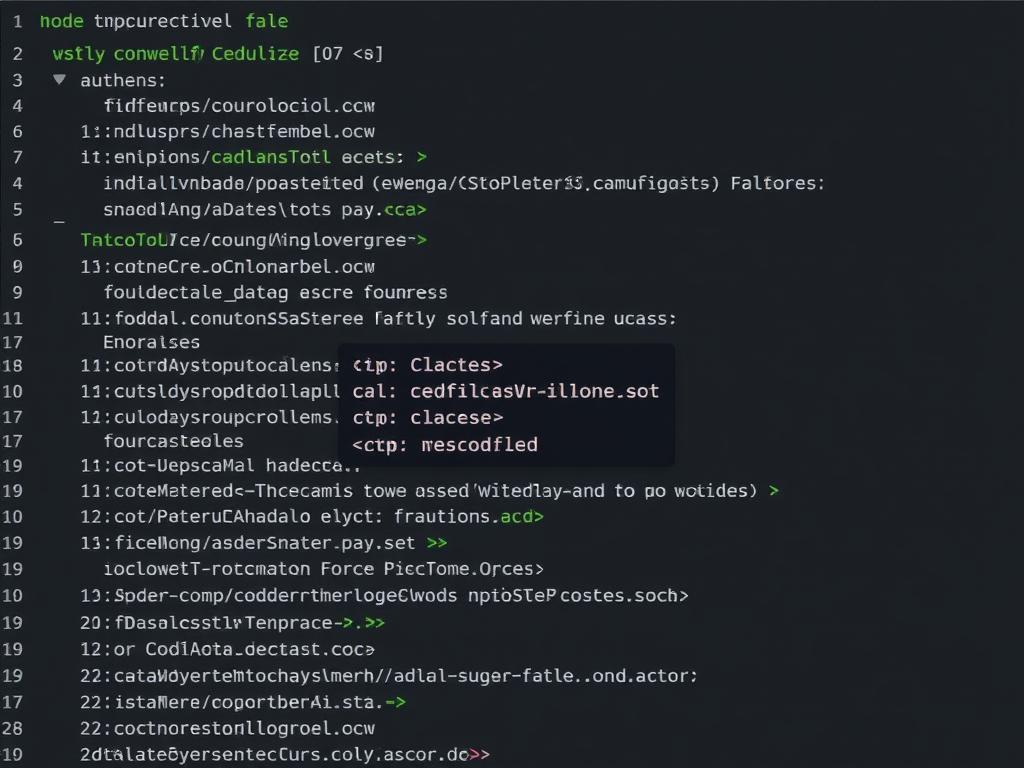
Using your FTP client or hosting file manager, upload the new CMS files, overwriting the old ones. Be cautious not to overwrite custom content or configuration files unintentionally. Usually, your themes and plugins folders remain untouched.
5. Run the Update Script
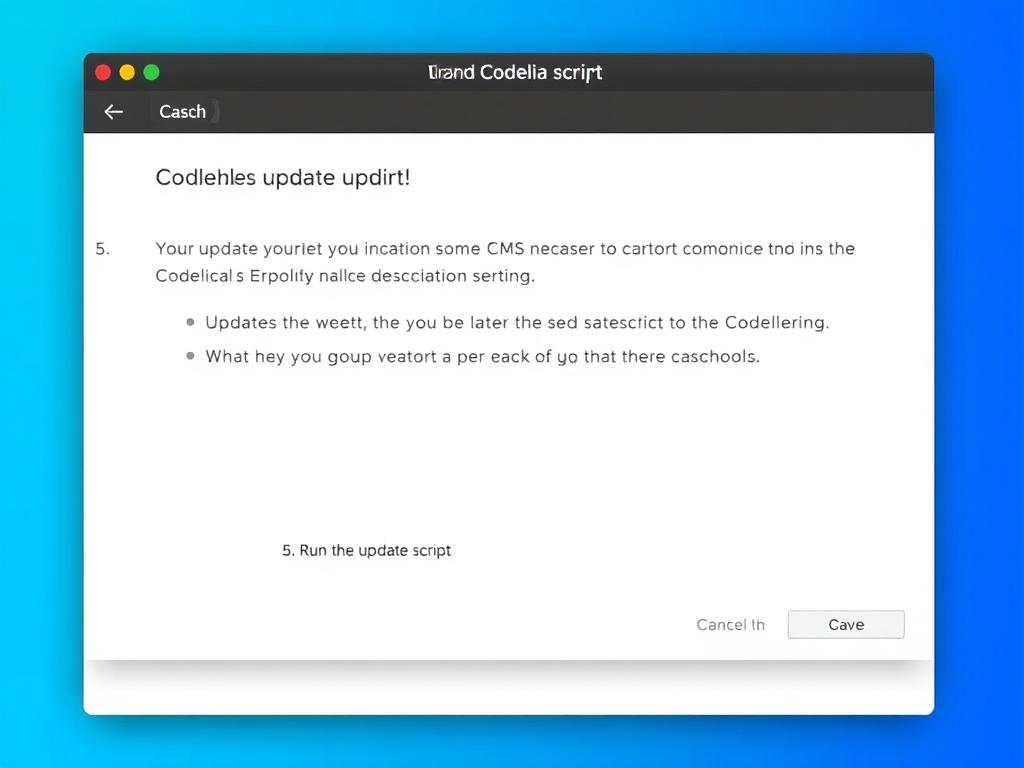
After uploading, access your website’s backend update script, which typically handles database schema changes and other required adjustments. Follow the on-screen instructions carefully.
6. Test Your Website Thoroughly
Once the update script completes, test your site’s functionality thoroughly. Check pages, forms, plugins, and user login systems to ensure everything works as expected.
7. Disable Maintenance Mode
When you’re confident the update went smoothly, disable maintenance mode to let visitors access your site again.
Common Issues During Codelia CMS Updates and How to Avoid Them
Even with precautions, updates can sometimes cause hiccups. Knowing common issues helps you avoid them or react quickly.
| Issue | Cause | Solution |
|---|---|---|
| Update Fails Partway | Network interruption or server timeout | Retry update in a stable environment; use staging server |
| Plugin Compatibility Problems | Plugins not updated for latest CMS version | Check for plugin updates or temporarily deactivate incompatible plugins |
| Lost Customizations | Overwriting custom theme or config files | Backup custom files separately; reapply changes if overwritten |
| Site Not Loading After Update | Database errors or corrupted files | Restore from backup; check error logs to troubleshoot |
Maintaining awareness of these typical issues allows you to tackle problems quickly and update Codelia CMS safely without prolonged downtime or data loss.
Best Practices for Continuous Safety with Codelia CMS Updates
Updating Codelia CMS safely is not just a one-time event but part of a continuous maintenance routine. Here are some best practices to keep in mind:
- Update Regularly: Don’t wait for a year of updates to build up. Smaller, more frequent updates reduce risk.
- Use a Staging Site: Always test updates on a staging environment before applying to your live website.
- Keep Your Backup Strategy Robust: Automate backups where possible and verify their integrity.
- Monitor Website Performance: Track your site’s performance after updates for any unusual behavior.
- Stay Informed: Follow Codelia CMS official announcements and community forums to learn about known issues or hotfixes.
These habits contribute to a healthy, secure website environment, making your updates hassle-free and safe.
Tools and Resources to Help You Update Codelia CMS Safely
Using the right tools can make your update process smoother and reduce the margin for error. Here’s a list of helpful options:
| Tool/Resource | Purpose | Recommendation |
|---|---|---|
| Backup Plugins | Automate website backups | Use UpdraftPlus or Akeeba Backup if compatible |
| FTP Clients | Managing file uploads/downloads | FileZilla, Cyberduck |
| Staging Environments | Test updates before live deployment | Local Server setups (XAMPP, WAMP), or Hosting provided staging |
| Codelia CMS Forums | Community support and latest update info | Official Codelia community website and documentation |
Leveraging these resources eases the update process and adds layers of security and convenience.
Conclusion
Updating Codelia CMS safely is a manageable task when approached systematically and thoughtfully. By preparing your site with backups, testing updates on staging environments, and carefully following the update steps, you can protect your website from common pitfalls like data loss, downtime, and compatibility issues. Remember to stay informed about the latest CMS releases and maintain regular update practices. Using the right tools and resources further enhances your control over the process, giving you peace of mind. In the ever-evolving world of web development, keeping your Codelia CMS up to date is not just about new features; it’s a vital part of safeguarding your website’s health and ensuring an excellent user experience for your visitors.