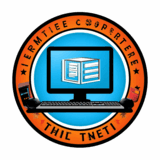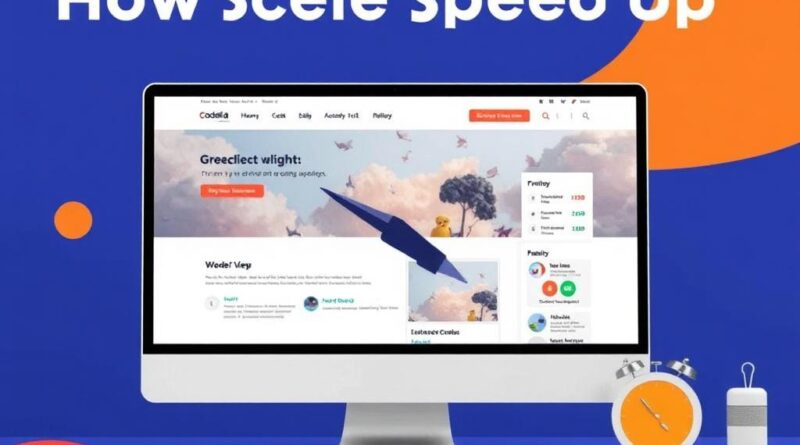How to Speed Up Your Codelia CMS Website: A Complete Guide for Faster Performance
When it comes to running a website, speed is king. Visitors today expect blazing-fast load times, and if your Codelia CMS website drags its feet, you risk losing potential customers, harming your SEO rankings, and frustrating your audience. Luckily, optimizing and speeding up your Codelia CMS website isn’t rocket science. With the right steps and a bit of know-how, you can make your site run smoother and faster than ever. In this article, we’ll walk you through simple yet effective ways to speed up your Codelia CMS website, covering everything from optimizing images to leveraging caching plugins. Whether you’re a beginner or an experienced developer, you’ll find practical tips to boost your site’s performance.
Understanding Why Website Speed Matters
Before diving into specific strategies on how to speed up your Codelia CMS website, it’s essential to understand why website speed plays such a crucial role. Studies have shown that even a one-second delay in page loading can reduce conversions by 7%, and the majority of users expect a page to load within 2-3 seconds. Besides user experience, website speed is a ranking factor for search engines like Google, meaning a slow site may hurt your position in search results. Since Codelia CMS offers a user-friendly platform for content management, ensuring your website loads swiftly enhances both user engagement and SEO, key components to online success.
Key Factors That Affect Codelia CMS Website Speed
When considering how to speed up your Codelia CMS website, you first need to identify the common causes behind slow loading times. Below is a table summarizing the most frequent culprits and why they impact speed:
| Factor | Impact on Website Speed |
|---|---|
| Large, unoptimized images | Increase page load time due to heavy file sizes |
| Too many HTTP requests | Slow down page rendering by overloading the server with requests |
| Lack of caching | Forces repeated data loading, reducing speed for returning visitors |
| Excessive plugins or poorly coded extensions | Can lead to bloated code and conflicts slowing down the site |
| Unoptimized database | Slows data retrieval and overall site response times |
| Slow hosting servers | Fundamental bottleneck if the server hardware or bandwidth is limited |
By knowing these factors, you’ll have a clear idea of where to focus your efforts when optimizing your Codelia CMS website.
Step-by-Step Guide to Speed Up Your Codelia CMS Website
1. Optimize Your Images
Images are often the heaviest parts of a webpage. On your Codelia CMS website, large images can easily drag down load times. To speed things up, start by compressing images without sacrificing quality using tools like TinyPNG or ImageOptim. Also, consider using next-gen image formats such as WebP, which maintain quality but have smaller file sizes. Don’t forget to resize your images to the exact dimensions they will appear on your site to prevent unnecessary loading of large images.
2. Implement Caching Plugins

Caching is one of the easiest ways to improve website speed. By saving frequently accessed elements of your Codelia CMS website, caching plugins reduce the need for the server to generate pages every time a visitor clicks on your site. Look for caching solutions compatible with Codelia CMS that offer options such as browser caching, page caching, and database caching. Enabling these can dramatically reduce your server load and speed up page delivery to users.
3. Minimize HTTP Requests

Every asset loaded on your site—images, scripts, stylesheets—requires an HTTP request. Too many requests increase server response time and slow down your website. To reduce this, combine CSS and JavaScript files where possible, and limit the use of external scripts. Using minimalist themes or templates for your Codelia CMS can also reduce the overall number of files your site loads.
4. Optimize Your Database
Codelia CMS relies on databases to store and retrieve your website’s content. Over time, your database can become cluttered with unnecessary data such as old revisions, spam comments, or transient options. Regularly cleaning and optimizing the database using tools or plugins designed for Codelia CMS can improve query speeds and reduce server stress.
5. Choose a Reliable Hosting Provider
No amount of optimization will fix a slow hosting environment. Make sure your Codelia CMS website is hosted with a provider known for speed and uptime. Consider upgrading to a hosting plan that allocates more resources to your site, such as a VPS or dedicated server, especially if you have high traffic.
Additional Tips to Keep Your Codelia CMS Website Fast
Besides the main steps above, here are some extra tips that can help boost your Codelia CMS website speed:
- Enable GZIP Compression: Compress your website files before sending them to the browser to reduce load times.
- Use a Content Delivery Network (CDN): Distribute your content globally to serve your visitors from the closest server location.
- Lazy Load Images and Videos: Load media only when it comes into the user’s viewport, reducing initial load time.
- Keep Plugins and CMS Updated: Updates often include improvements in performance and security.
- Reduce Redirects: Each redirect adds latency, so minimize their use where possible.
Measuring Your Website Speed: Tools You Can Use
After implementing optimization techniques, it’s vital to measure how much you have improved your Codelia CMS website speed. Here are some popular tools:
| Tool | Key Features | What It Measures |
|---|---|---|
| Google PageSpeed Insights | Provides performance scores and suggestions for improvement | Mobile and desktop site speed and optimization |
| GTmetrix | Detailed reports including waterflow and recommendations | Page load speed, size, and performance history |
| Pingdom | Simple, user-friendly interface focusing on load time and requests | Website speed with breakdown of loaded resources |
Running periodic tests using these tools helps you track performance and identify areas of further improvement.
Common Mistakes to Avoid
While trying to speed up your Codelia CMS website, keep in mind some common pitfalls:
- Overusing plugins: More plugins can mean slower load times; use only those essential.
- Ignoring mobile optimization: Mobile users form a large portion of traffic and need fast experiences too.
- Neglecting images and media files: Large files remain the biggest speed killers if left unoptimized.
- Failing to back up before major changes: Always backup your site before performing speed optimizations to avoid data loss.
Summary of Best Practices for Speeding Up Your Codelia CMS Website
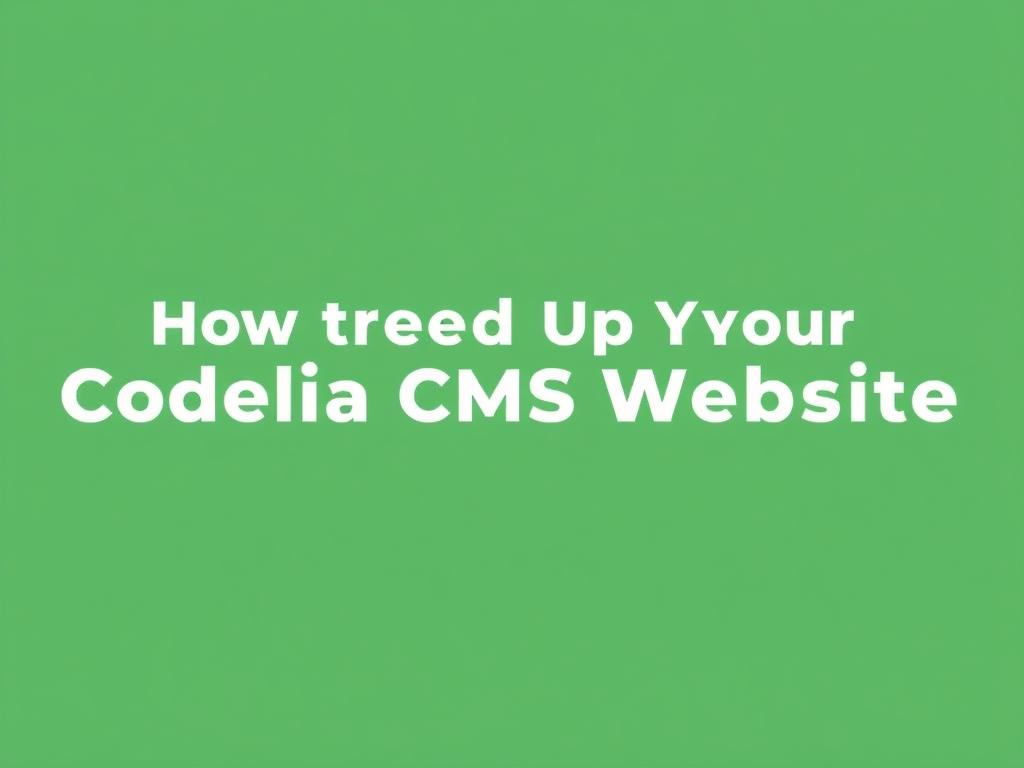
| Action | Description | Tools/Techniques |
|---|---|---|
| Image Optimization | Compress and resize images | TinyPNG, WebP format |
| Enable Caching | Store cached pages to reduce load | Caching plugins for Codelia CMS |
| Reduce HTTP Requests | Combine CSS/JS and minimize external calls | Minification, inline CSS/JS |
| Database Optimization | Clean unwanted data and optimize tables | Database cleanup plugins |
| Hosting Upgrade | Switch to faster, more stable hosting | VPS, dedicated servers |
| Use CDN | Distribute content globally | Cloudflare, Akamai |
Conclusion
Speeding up your Codelia CMS website is not just about technical tweaks; it’s about building a better, more engaging experience for your visitors. By carefully optimizing images, enabling caching, minimizing HTTP requests, cleaning your database, and choosing reliable hosting, you set your site up for quick load times and satisfied users. Leveraging tools and knowing common mistakes also pave the way for sustained performance improvements. Remember, a fast website means happier visitors, higher search rankings, and ultimately, greater success for your online presence. Taking the time now to optimize your Codelia CMS website will pay dividends in the long run, so start applying these strategies today and watch your site speed soar!