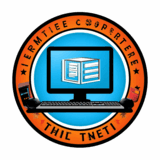Codelia CMS vs WordPress: Key Differences Explained
When it comes to building websites, choosing the right content management system (CMS) can feel overwhelming. Two popular options you might have come across are Codelia CMS and WordPress. Both have their own strengths, and knowing the key differences can help you decide which platform suits your needs best. Whether you’re a beginner or a seasoned developer, understanding features, usability, customization, and scalability will guide you through this comparison. In this article, we’ll explore Codelia CMS vs WordPress by diving deep into what makes each CMS unique, their pros and cons, and how they perform in real-world scenarios.
What Is Codelia CMS?
Codelia CMS is a relatively newer content management system that emphasizes simplicity and flexibility. It is designed to help users create websites and manage content efficiently without getting bogged down by overly complex features. The system offers a clean interface, intuitive controls, and a focus on modular design, which means you can add or remove features as needed without disrupting your entire website. Codelia CMS targets small to medium-sized projects where control and performance are vital.
One of the standout characteristics of Codelia CMS is its developer-friendly approach. With a well-documented codebase and support for custom plugins and themes, developers can tailor websites specifically to client needs. Although not as widely adopted as WordPress, Codelia CMS is gathering attention among users looking for a lightweight and customizable platform.
What Is WordPress?
WordPress is the world’s most popular CMS, powering over 40% of websites on the internet today. With a massive community, endless plugins, and incredible flexibility, WordPress has become a go-to platform for bloggers, businesses, e-commerce stores, and developers alike. It started as a blogging platform but quickly evolved into a full-scale CMS capable of handling complex projects.
Its vast ecosystem of themes and plugins means that whether you want a simple personal blog or a feature-rich online store, WordPress likely has a solution ready. The user-friendly dashboard, frequent updates, and strong security practices further contribute to WordPress’s popularity among novice users and enterprises. With hosts specializing in WordPress installations, getting started is often quick and painless.
Comparing Key Features
Understanding how Codelia CMS and WordPress stack up feature-wise is crucial for selecting the right platform. Let’s take a closer look at the core aspects that matter most:
| Feature | Codelia CMS | WordPress |
|---|---|---|
| Ease of Use | Simple and intuitive, designed for beginners with minimal technical knowledge | User-friendly but can be overwhelming due to vast features and options |
| Customization | Supports custom themes and plugins but with a smaller library | Massive library of free and premium themes/plugins for almost any need |
| Performance | Lightweight and fast, optimized for small to medium projects | Can be slower if overloaded with plugins but scalable with good hosting |
| Security | Good with fewer security risks due to smaller user base | Regular updates and strong security features but a frequent target for hackers |
| Community & Support | Smaller community; limited third-party support | Huge community, extensive tutorials, forums, and professional support available |
Ease of Use: Which is Better?
If you’re new to website building and want a hassle-free experience, Codelia CMS shines with simplicity. Its minimalistic design and focused feature set reduce the learning curve significantly. On the other hand, WordPress can feel complex at first due to its sheer scope. However, once you get the hang of it, WordPress becomes incredibly powerful. The vast documentation and beginner-friendly themes also help smooth out the initial user experience.
Customization and Extensibility
One of the strongest arguments for WordPress is its boundless customization. With thousands of plugins and themes, users can transform a basic blog into an online store, portfolio, membership site, or anything in between. Developers and hobbyists have contributed to this rich ecosystem for years, making it extremely versatile.
Codelia CMS, though still evolving, supports custom development, which means developers can build personalized solutions. However, the smaller plugin and theme availability means this CMS is better suited to users who prefer custom coding over extensive off-the-shelf options.
Speed and Performance
Website speed affects user experience and SEO. Since Codelia CMS is lightweight, websites tend to load faster out of the box. With fewer built-in features, it optimizes performance naturally. WordPress sites can become bogged down with too many plugins or bloated themes, but with proper maintenance and optimized hosting, WordPress can scale well.
Security Considerations
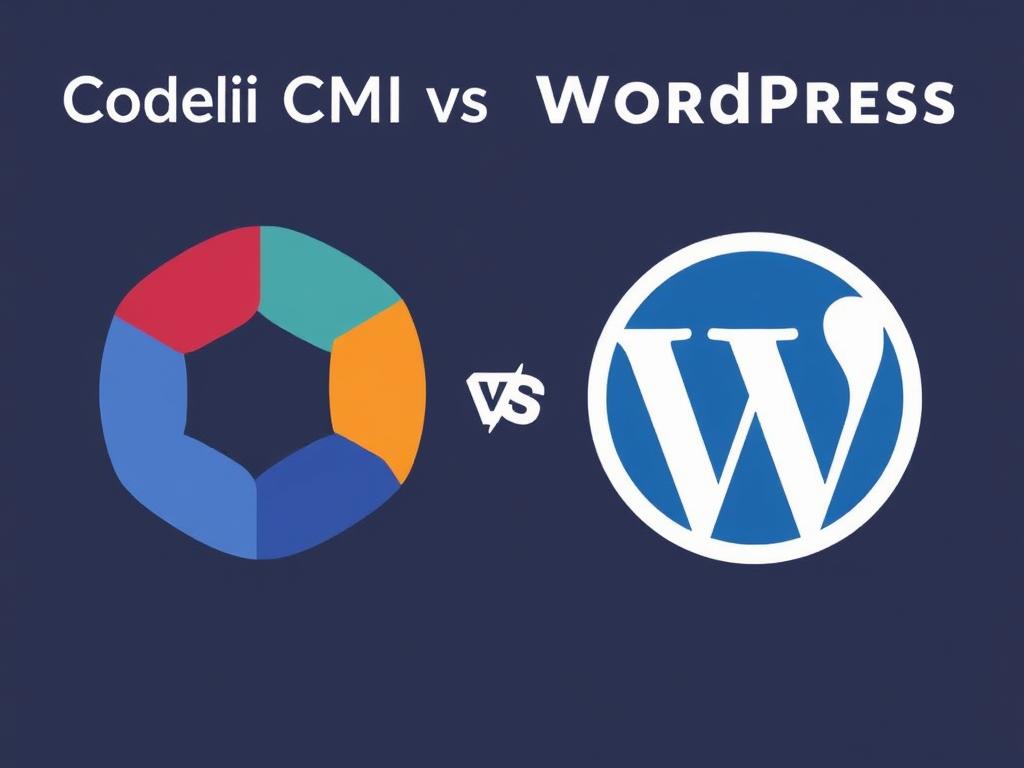
Security is a major factor. WordPress’s popularity makes it a frequent target for hackers. Continuous updates and a vigilant community keep the platform relatively secure, but it requires active management of plugins and themes to avoid vulnerabilities. Codelia CMS, having a smaller user base, experiences fewer attacks, but users might find fewer security enhancements and less frequent updates compared to WordPress.
Community and Support Networks
WordPress stands out with its immense community support. Countless forums, blogs, video tutorials, and professional services exist, which means problems are usually solved quickly. Codelia CMS’s smaller presence means fewer resources are available, and users might need to rely more on developer assistance or official documentation.
Ideal Use Cases for Each CMS
Choosing between Codelia CMS vs WordPress ultimately depends on your project goals and level of expertise. Here are some scenarios where each platform shines:
- Codelia CMS: Best for small business websites, simple portfolios, or projects where performance and simplicity are a priority. Also great for developers who want a clean slate and prefer custom coding over using pre-built solutions.
- WordPress: Ideal for bloggers, e-commerce entrepreneurs, large content sites, and businesses needing extensive features with robust third-party integrations. WordPress is also perfect if you want access to a huge selection of ready-made plugins and themes.
Key Advantages Overview
To sum up the strengths of each CMS, here’s a quick comparison in list format:
Codelia CMS Advantages
- Lightweight, leading to faster loading times
- Simple, minimalistic interface suitable for beginners
- Developer-friendly for custom websites
- Lower risk of security vulnerabilities due to niche market
WordPress Advantages
- Extensive theme and plugin marketplace
- Strong community with abundant support and tutorials
- Highly flexible—can support anything from blogs to complex e-commerce
- Regular updates for security and performance
Migration and Scalability Considerations
If you already have a website and are considering switching platforms, migration is an important factor. Moving a website from WordPress to Codelia CMS (or vice versa) requires careful planning since both systems handle content differently. WordPress’s standardized database formats and export tools make migration somewhat straightforward, whereas Codelia CMS might require custom scripts or developer assistance for smooth data transfer.
As for scalability, WordPress has proven itself suitable for small blogs as well as Fortune 500 company sites. Codelia CMS currently caters more to small and medium projects but is gradually improving to handle larger workloads.
Conclusion
Choosing between Codelia CMS vs WordPress depends largely on what you value most in a content management system. If ease of use, speed, and a clean environment appeal to you, especially for smaller projects, Codelia CMS might be the perfect fit. However, if you want a platform with extensive customization, vast community support, and the ability to grow into any type of website, WordPress stands out as the industry leader. Both CMS options offer powerful tools but serve slightly different purposes, so weigh your project requirements carefully and choose the system that aligns with your goals and skills.