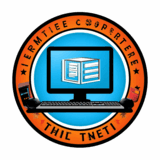Why Choose Codelia CMS Over Other Content Management Systems
When it comes to managing your website efficiently, selecting the right Content Management System (CMS) is crucial. With so many options available, it might feel overwhelming to decide which platform best fits your needs. That’s where Codelia CMS stands out. Designed with both developers and end-users in mind, Codelia CMS offers a powerful combination of simplicity, flexibility, and performance that makes it an excellent choice compared to other content management systems. In this article, we’ll explore what sets Codelia CMS apart and why it might be the perfect solution for your next web project.
Understanding Content Management Systems and Their Importance
Before diving into the specifics of Codelia CMS, it’s helpful to understand what a CMS does and why it’s vital to choose the right one. A CMS is a software application that allows users to create, edit, organize, and publish content on websites without needing advanced coding skills. This ability to manage content easily helps businesses, bloggers, and developers keep their websites current and engaging.
However, not all CMS platforms are created equal. Some are designed primarily for blogs, while others support complex e-commerce sites or community forums. Others may prioritize user-friendliness but sacrifice customization or performance. Choosing the right CMS can influence your site’s scalability, security, SEO, and overall user experience.
What Makes Codelia CMS Different?
Codelia CMS is a relatively new player, but it has already gained a strong reputation thanks to its unique blend of user-friendly features and developer-friendly tools. Here are the main factors that set Codelia apart:
1. Intuitive User Interface
One of the most common complaints about popular content management systems is a steep learning curve. Codelia CMS was built with simplicity in mind, offering an intuitive user interface that lets anyone – even non-technical users – create and manage content without frustration. The dashboard is clean and organized, enabling users to access all necessary functions quickly.
2. Powerful Customization and Flexibility
Despite its focus on simplicity, Codelia CMS does not compromise on flexibility. Developers appreciate the rich framework that allows them to customize themes, plugins, and workflows to suit specific project needs. Whether you want to build a portfolio site, a blog, or a full-scale e-commerce platform, Codelia CMS adapts effortlessly.
3. Speed and Performance

Website speed plays an essential role not only in user experience but also in search engine rankings. Codelia CMS is optimized for fast page loads and minimal resource consumption, ensuring your website runs smoothly even under heavy traffic. Its lightweight architecture reduces server load, giving it an edge over some bulkier CMS platforms.
Comparing Codelia CMS with Other Popular Content Management Systems
To truly appreciate why Codelia CMS might be the best choice, it’s useful to compare it with other popular CMS options like WordPress, Joomla, and Drupal. Here’s a quick breakdown:
| Feature | Codelia CMS | WordPress | Joomla | Drupal |
|---|---|---|---|---|
| User-Friendliness | High – Intuitive UI, easy for beginners | High – Very popular with beginners | Medium – Slightly steeper learning curve | Low – Geared toward experienced developers |
| Customization | High – Flexible for developers | Very High – Huge ecosystem of plugins/themes | High – Good module system | Very High – Highly customizable APIs |
| Performance | High – Lightweight, optimized | Medium – Can become slow with many plugins | Medium | High – But complex setup |
| Security | High – Regular security updates | Medium – Popularity makes it a target | High | Very High |
| Community Support | Growing – Active user base | Huge – Largest CMS community | Large | Medium |
This table highlights how Codelia CMS balances important factors such as user-friendliness, customization, performance, and security in a way that makes it an excellent alternative to other more established content management systems.
Top Benefits of Choosing Codelia CMS for Your Website
Here’s a list of key benefits you can expect when you choose Codelia CMS over other content management systems:
- Ease of Use: Designed with beginners in mind but powerful enough for developers.
- Flexible Customization: Develop unique website features easily with custom themes and plugins.
- Fast Loading Times: Optimized to keep your website running swiftly.
- Strong Security: Regular updates help protect your data from vulnerabilities.
- SEO Friendly: Built-in tools enhance your site’s visibility on search engines.
- Scalable Architecture: Handles small blogs to large business sites without hassle.
- Responsive Design: Ensures your website looks great on any device.
How Codelia CMS Enhances SEO
One area where Codelia CMS excels is in its SEO capabilities. Every website owner wants their site to rank well on search engines, and this CMS offers built-in features like customizable meta tags, clean URLs, sitemap generation, and fast page loads to boost your SEO efforts right out of the box.
Installation and Setup Made Simple
Getting started with Codelia CMS is straightforward, even if you’re not an expert. The platform comes with step-by-step installation guides and pre-configured settings that help you get your website up and running quickly. Plus, its modular design means you can add or remove features as your needs evolve.
Who Should Consider Using Codelia CMS?
Codelia CMS appeals to a broad range of users. Whether you’re a small business owner wanting to create an online presence, a blogger looking for an easy-to-use platform, or a developer building custom web applications, Codelia offers the right blend of simplicity and power.
Ideal For:
- Startups and small businesses who want professional websites without hiring expensive developers.
- Freelance developers building tailored solutions for their clients.
- Content creators who prioritize user-friendly editing environments.
- E-commerce entrepreneurs needing a lightweight yet flexible system.
Tips for Making the Most of Codelia CMS

To maximize your experience with Codelia CMS, consider these practical tips:
- Explore Plugins: Take advantage of the available plugins to extend your site’s functionality.
- Focus on Security: Always keep your CMS updated to protect against threats.
- Use SEO Tools: Leverage built-in SEO features to boost your site ranking.
- Customize Responsibly: Avoid overloading your site with too many extensions that may slow it down.
- Back Up Regularly: Implement regular backups to prevent data loss.
Common Questions About Codelia CMS
Is Codelia CMS suitable for beginners?
Absolutely! Codelia CMS was developed with user-friendliness as a core principle. Beginners can easily create and manage content without much technical knowledge.
Can I build an online store with Codelia CMS?
Yes, Codelia CMS supports e-commerce functionalities through its plugins and custom modules, allowing you to set up an online store without hassle.
How does Codelia CMS handle updates?
Codelia CMS regularly releases updates to improve features and security, ensuring your website stays secure and up-to-date.
Is Codelia CMS SEO-friendly?

Definitely! With built-in SEO features, Codelia CMS helps your site gain better visibility on search engines right from the start.
Conclusion
Choosing the right content management system can make all the difference in how smoothly your website operates, how quickly it grows, and how easily you manage your content over time. Codelia CMS offers a unique combination of user-friendly design, powerful customization options, top performance, and robust security that sets it apart from many other content management systems. Whether you’re a beginner looking for simplicity or a developer needing flexibility, Codelia CMS brings versatility and efficiency to the table. If you seek an adaptable and reliable platform that grows with your needs, Codelia CMS is undoubtedly worth considering as your go-to content management system.